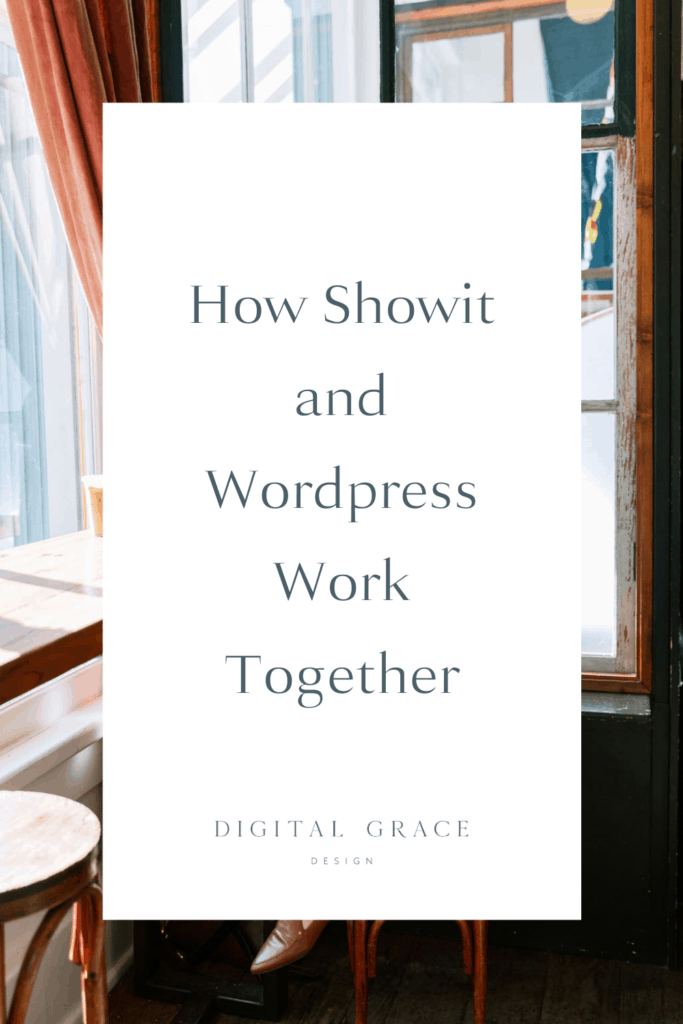Let me guess… you’ve been hearing really great things about WordPress lately.
Not only is WordPress the most popular blogging platform in the world with over one third of content creators using their CMS, but it’s also a dream for people who care about SEO.
While true, you may not realize that Showit gives you the best of both worlds.
What if I told you didn’t have to choose between Showit and WordPress when you build your site on Showit? You can create a beautiful website without having to touch the code, all while taking advantage of WordPress’ many benefits.
That’s what makes Showit the perfect solution for creative entrepreneurs like you and me.
It combines the freedom and flexibility of Showit’s visual builder with the advanced blogging capabilities of WordPress. You don’t have to learn code or feel worried about updating your website over time. Instead, you can confidently design in Showit and blog in WordPress.
It’s a win-win!
Basically, Showit and WordPress are like two peas in a pod.
Why Showit connects with WordPress
Before we dive into the nitty gritty, let’s take a step back and learn more about how this connection between the two platforms started.
When Todd Watson co-founded Showit in 2006, he set out to create a drag-and-drop website builder that could be used by non-techies. His vision was to give photographers and creative entrepreneurs the chance to easily build their websites with no coding knowledge necessary.
The Showit team has been rooted in this mission since day one, and throughout the years, they’ve made all kinds of improvements and updates to their platform.
Today, many influencers — like Jenna Kutcher, Jasmine Star, and Amy and Jordan Demos, to name a few — use Showit to build their one-of-a-kind websites. (You can see even more website inspiration here!)
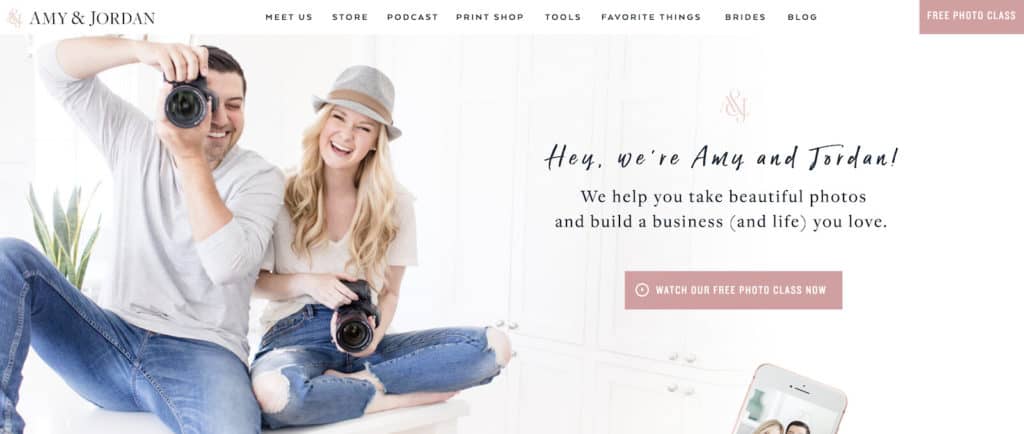
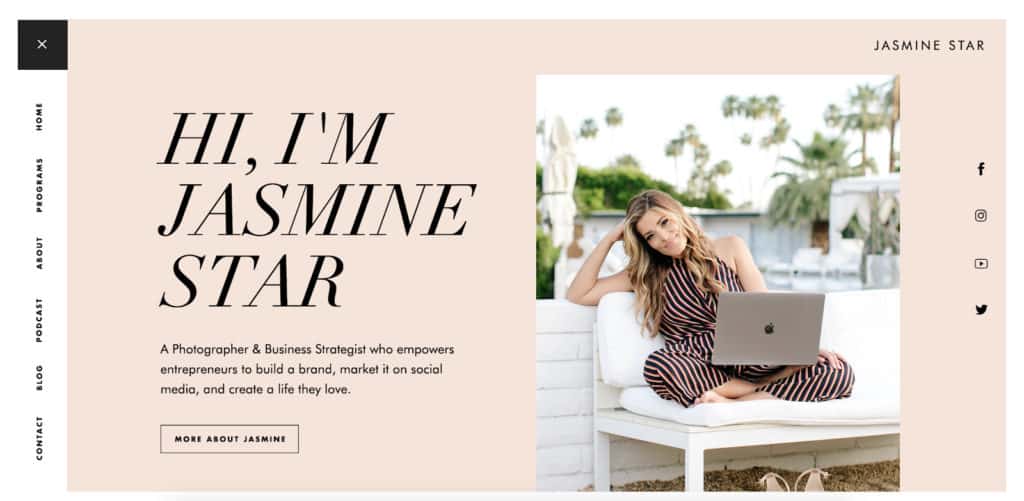
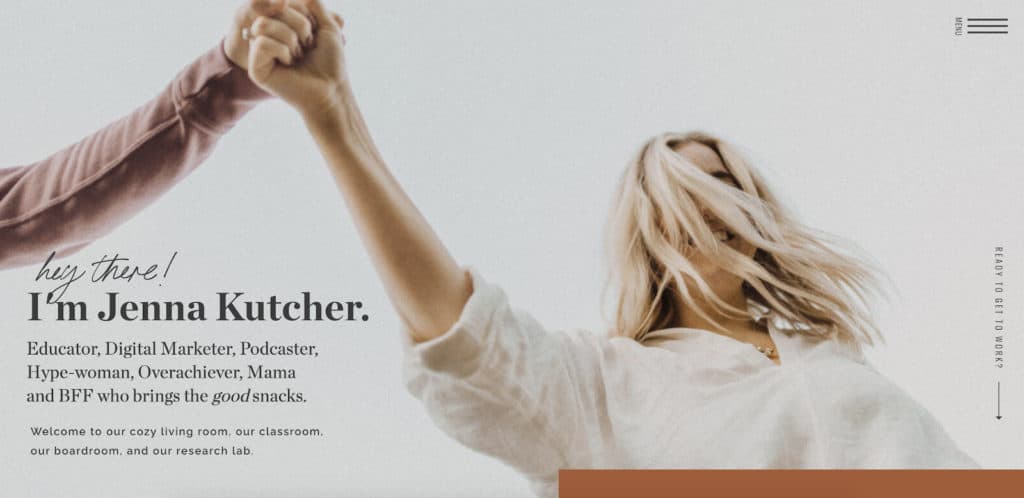
As you can tell from these examples, you’re able to create anything your mind can dream up inside Showit. That’s a good enough reason to choose Showit all on its own, but you might be wondering how it relates to WordPress.
Think of it this way…
Showit is your headquarters for design while WordPress is your headquarters for blogging. The two tools integrate together seamlessly to create the same viewing experience.
Your website visitor will never notice a change from your WordPress blog to your Showit website. Visitors won’t be directed to a new domain name or see a difference in design, causing them to have a confusing user experience.
Instead, they’ll be able to read all of your blog posts on your Showit site, even though you’re using a different CMS behind-the-scenes. It’s pretty remarkable!
Why doesn’t Showit have its own blogging platform?
You might be asking yourself this question as you consider Showit for building your website. After all, wouldn’t it be easier to build a blogging platform inside Showit rather than using an integration?
Here’s the real reason why Showit integrates with WordPress: they know it’s the best platform for blogging, hands-down! Why would you try to reinvent the wheel when the wheel is already working pretty well?
Showit’s team realizes the most valuable thing they offer is their drag-and-drop, easy-to-use visual builder. That’s what they always lead with (and for good reason!), but they understand WordPress has built the best CMS on the internet.
By fusing the best of both tools, users are able to offer a well-rounded website experience! As someone who has been designing client websites on Showit (as well as my own) for years, I’m happy they made this choice early on.
Why WordPress is a great blogging platform
It probably isn’t surprising for me to say that WordPress makes it easy to write, format, and publish blog posts. We all know that, but the best thing about WordPress is its advanced SEO capabilities.
Simply put, Google LOVES WordPress — so much so that related search engines commonly rank WordPress sites above others.
With the Yoast SEO plugin, your WordPress blog will be ready to show up in more search result pages.
All you need to do is optimize your:
- Blog post titles (the main headline of your blog post and what’s seen on search engines)
- Meta descriptions (the short summary that is seen in search result pages)
- Keywords (the short phrase or key term you want to rank for)
- Alt tags (the explanation of what your imagery or graphic shows)
- URLs (the link people will click on to read your blog post)
- Headings and subheadings (the best way to format your website)
…. and a few other things I mention and teach about inside my Simple Showit SEO course. And yes, in case you’re wondering, all of my recommendations and exercises from the course will help you with WordPress blogging, too!
WordPress helps you from an SEO perspective because with a full archive of blog content, you’ll need a system that’s robust and easy to use, maintain, and update over time.
Oh, and don’t worry if you’ve already started your blog on another platform. Showit offers free blog migration when you switch to their platform, so they’ll be happy to help you transfer your content over. It’s just one more thing they do to sweeten the deal.

At this point, I may have convinced you that Showit is the way to go. If so, keep reading to learn more about how to get started with your own site.
Getting started with Showit and WordPress
For a moment, imagine creating a site that feels like the best representation of your brand without making your head spin as you try to learn code. Then, imagine your blog posts start to frequently showing up on Google, introducing your brand to a whole new audience of readers.
This vision is completely possible with Showit, and it’s why I design my client websites inside the platform. To get started, your first step is to sign up for a free trial account and choose a plan that works best for you.
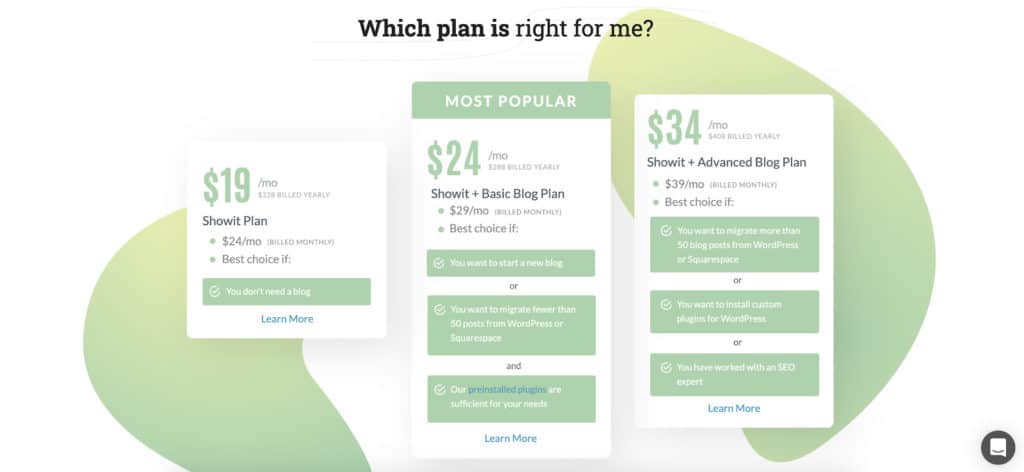
Most of my clients start with the Most Popular plan, which includes a Showit website and basic blog plan. The more you grow, the easier it will be to upgrade to the more advanced blog plan. If you’ve been blogging for years, you might already find yourself in that pricing tier, but most entrepreneurs find themselves in the middle.
Once you’re in, you’ll be able to start designing your website on Showit’s platform!
If you are hoping to create a custom website with a designer or customize a template you already love, let’s talk about your project and see if we’re a good fit!