As a service provider, you’ve been using your website to generate more leads for your business.
Every time you see an inquiry from an ideal client pop into your inbox, you can’t help but feel a rush of excitement! Those are the best kinds of notifications, right?
But what if you could feel the same way every time someone bought a product directly from your site without you having to do a thing?
It’s possible when you add eCommerce shopping to your Showit website.
When you sell eCommerce products, you are able to let your website do the selling for you. Every purchase is handled automatically by the eCommerce tool of your choice, helping you earn more money in less time WITH less of a time investment from you.
Maybe you’ve been dreaming up a few ideas for physical or digital products, but where in the world should you start? This is a common question among my clients who know they want to make more money from their site but aren’t sure exactly how to go about putting that goal into action.
I’m here to help, but first, let’s go over the top three eCommerce platforms for Showit website creators and see what the pros and cons of each are. Only then can you make the best decision for your brand and customers.
Shopify Lite
One of the best ways to add eCommerce to your site is to use a tool like Shopify Lite. For only $9/month, you’ll be able to add a select few eCommerce products to your existing Showit website with a few clicks of a button.
With Shopify Lite, you can embed the code to any eCommerce product you desire and it’ll update the product listings for you. Not only that, but you’ll have eCommerce capabilities right on your Showit website so they never have to leave your domain. This creates a more consistent and cohesive look while making sure people stay on your site to shop.
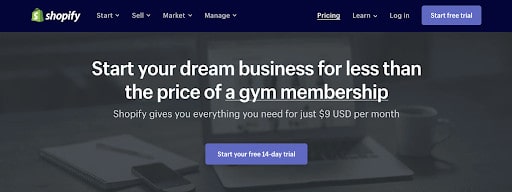
If you’re wondering how it works, everything is still designed on Showit but then we simply add your “buy now” buttons from Shopify Lite with an integrated shopping cart that can be seen on your main site. It’s a pretty streamlined process, and as a designer, I can customize the fonts, colors, and other visual elements of the product listings or buttons.
However, this option isn’t the perfect solution for content creators or entrepreneurs who want to sell dozens of physical products on their website. It’s a better fit for those who want to include minor eCommerce functionalities, like a service provider who wants to add a select few physical products to their Showit site.
If you want the best of Showit’s templates and easy-to-customize designs with the power of an eCommerce platform, Shopify Lite could be the answer. It doesn’t hurt that it’s so cost effective, too!
I’ve added Shopify Lite to multiple websites I’ve designed for clients, so I’m very well-versed in how to thoughtfully integrate this tool with Showit. If you have any more questions about it, you can sign up for a free 14-day trial to test it out yourself or contact me for recommendations.
WooCommerce
WooCommerce considers itself “the most customizable eCommerce platform for building your online business,” but is it actually true? That’s for you to decide!
WooCommerce is primarily a WordPress plugin. Showit is currently in beta with WooCommerce since their WordPress integration mostly comes into play with blogging functionalities, but so far, the eCommerce option seems to be working great.
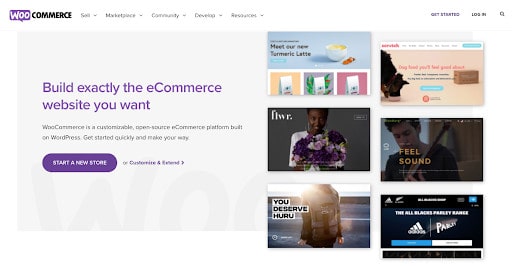
I must note that I haven’t personally published a Showit website with a WooCommerce integration, but I’ve played around with it behind-the-scenes a little bit. Other designers who have more experience with WooCommerce so far are liking it for large product collections. If that sounds like you, it may be a good option.
However, if you are only looking to sell a few eCommerce products from your Showit website—like a blogger who wants to sell a couple of mug and t-shirt designs, for example—you may want to look into other eCommerce platforms.
One downside of using WooCommerce is that there’s more limitations on the aesthetic customization side, meaning that your custom website design and visual branding efforts might be affected by the plugin. You’ll likely need a trained designer and developer to dive into the code if you want a customizable design. Otherwise, you can test the tool yourself to see if it will work with the designs you want to accomplish.
Also, if you choose to explore WooCommerce, keep in mind that you will be added to the top tier Showit pricing of $34/month or higher. I recommend reaching out to Showit’s customer support team for more information about WooCommerce if you are seriously interested in adding it to your site. They can give you more direction, as well as WooCommerce’s customer service department.
Podia
I’ve talked a lot about selling physical products so far, but what if you want to increase your business revenue by selling digital products? Adding digital products to your website can help you earn more income because they typically have a larger profit margin than physical products.
Digital products allow you to sell what you know and create solutions for customers all around the world. You don’t have to worry about shipping costs, storing merchandise, or many of the other added costs (and sometimes headaches) that come with running an eCommerce shop with physical products.
What might you want to sell digitally? You could choose to create online courses, workshops, PDF downloadables, eBooks, memberships, templates, and so much more. The sky’s the limit!
My favorite tool for setting up a digital products shop is Podia!
You can sell all of your digital products in one convenient place when you add Podia to your Showit site. It’s what I use to sell my Simple Showit SEO course and I couldn’t be happier with my choice. It doesn’t hurt that my students love it as much as I do!
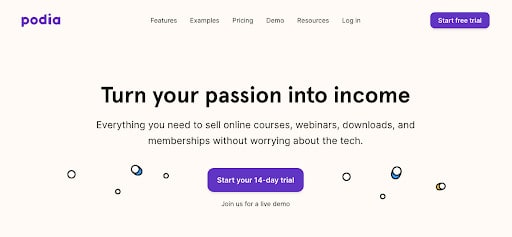
Here are a few of the reasons why I chose Podia to sell my online course and why more of my clients are use it to sell their own digital products:
It takes less than an hour to set up. If you don’t consider yourself a “techie,” you won’t have to worry about getting a headache with this platform. It takes less time to get set up than you may think, but give yourself extra time as you upload course content, membership content, or other materials.
You can customize your visual branding. As a designer, this was an absolute must for me! I’m really glad Podia gives so many options for customizing the fonts, colors, and other visual elements of your digital storefront. It also allows you to upload your logo for consistent branding on any page.
Your monthly fee includes all video and content hosting. When I compared different digital shop platforms, I stumbled across a few that made you pay extra for hosting video and audio content. This came with size limits and other factors that made an affordable tool look much more expensive in the end. I like that Podia includes all hosting in their fees so I can add as much content as I want and in any file type I choose.
You can add a custom URL. That way, when someone is looking for your shop, they don’t have to type in something like “podia.com/your-brand-name-here.” That’s too hard to remember. Instead, you can add your own URL so your shop is incredibly easy to find.
Dripping content is a huge plus. Let’s say I didn’t want to make all of my SEO course content available all at once. I could choose to drip the content over time, meaning I’d deliver each module in a scheduled format that gets my students excited to come back every week or so for the next lesson. This is a great option for course creators, but if you want to give buyers immediate access to everything, that’s also possible in Podia.
If I haven’t convinced you yet, here are a few more Podia features I love:
- Ability to upsell programs and products based on someone’s past purchases
- Preselling a digital product to test the validity of your idea before you create it
- Add quizzes at the end of your lessons to test your student’s knowledge
- Offer monthly payment plans to convert more interest into purchases
- Email marketing capabilities so you can keep in touch with your students and customers
- Bundle digital products with special offers and sales
Podia starts at $39/month for their basic tier (includes courses, downloadables, and more) but the pricing increases to $79/month if you plan to sell memberships, want to build an affiliate program, and more.
Click here to learn more about Podia and sign up for a free 14-day trial!
While Showit isn’t technically listed as a Podia integrated tool, there are ways to ensure you can easily include it on your Showit website. One is to add a link to your Podia shop through your top website navigation bar or to create a landing page (like this) with buttons that lead to your Podia shop. This creates a better user experience all around.
Shopify Lite vs. WooCommerce vs. Podia: you decide the winner
I hope this eCommerce shop tool comparison has been helpful as you come closer to making a final decision on which platform is best for your business.
If you’re still unsure, I recommend signing up for a free trial of the tools you’re most interested in to see how they work. There’s nothing like first-hand experience to give you peace-of-mind when making a decision.
Here are links to quickly sign up for each free trial once again:
- Start your Shopify Lite trial
- Start your WooCommerce trial
- Start your Podia trial
Happy exploring!
