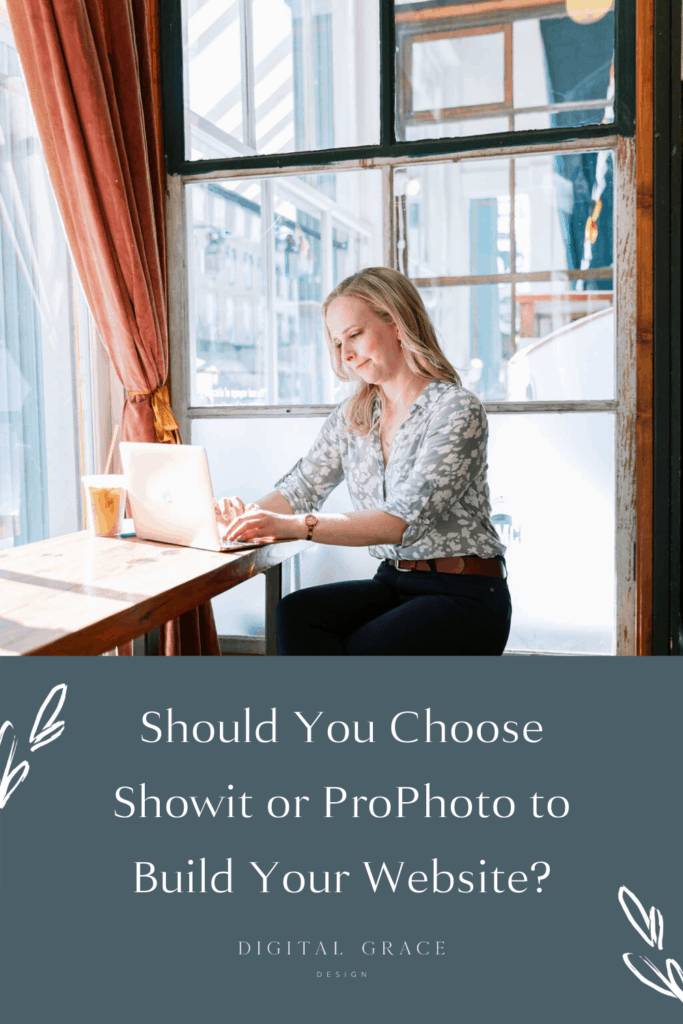Are you stuck in the website design process?
If so, it may come from not knowing how to choose the right website builder.
I’m here to make the process WAY simpler for you!
If you’re a photographer, you’ve probably heard of ProPhoto and Showit before. Many creatives just like you have found themselves trying to choose between ProPhoto or Showit to build their website and online portfolio.
But before you make a decision, try to think about what’s most important to you…
Do you want a user-friendly website builder?
Would you rather choose the most affordable option?
How essential are SEO capabilities in your platform of choice?
These kinds of questions will help you get closer to making your decision. Keep them in mind as we walk through this ProPhoto and Showit comparison together. By the end of the article, you should have all the knowledge you need to make a decision on which website builder is your best fit.
Should you use ProPhoto to build your photographer website?
ProPhoto was one of the original website builders made for professional photographers. It calls itself the “best WordPress photography theme on the market” but how true is that statement? And does it mean it’s the right pick for you?
Well, let’s find out! Next, you’ll read through a list of pros and cons of ProPhoto as compared to Showit. Let the website builder battle begin.
Con: Doesn’t integrate as well with WordPress
ProPhoto says they work with WordPress, but that doesn’t mean you can edit stand-alone WordPress templates with it. Instead, you have to use the limited amount of templates that exist in their software, even though you are building the site natively in WordPress.
When you look at the amount of free and premium templates that are available to their customers, it’s much smaller than what’s available for WordPress and Showit users. It’s one of the reasons why I don’t usually recommend ProPhoto or Squarespace, another popular website platform.
With Showit, however, your website will seamlessly integrate with WordPress, allowing you to build a WordPress blog and take advantage of the SEO benefits that come with it. WordPress is arguably the best platform for SEO but often gives creatives a huge headache from all of the tech that’s involved.
Showit takes tech work out of the equation with their no-code website builder. It’s almost scary how easy it is to dream up a wild idea for your website and actually bring it to life on their platform. But hey, I’m not complaining!
Pro: Drag and drop feature
Speaking of building the website of your dreams, I’m happy to say that both ProPhoto and Showit have drag and drop functionality in their software! This is a big positive for those of us in the creative industries.
Both website platforms allow you to customize your fonts, colors, photos, and content placement without touching lines of code.
Here’s a quick look inside ProPhoto’s drag and drop feature:
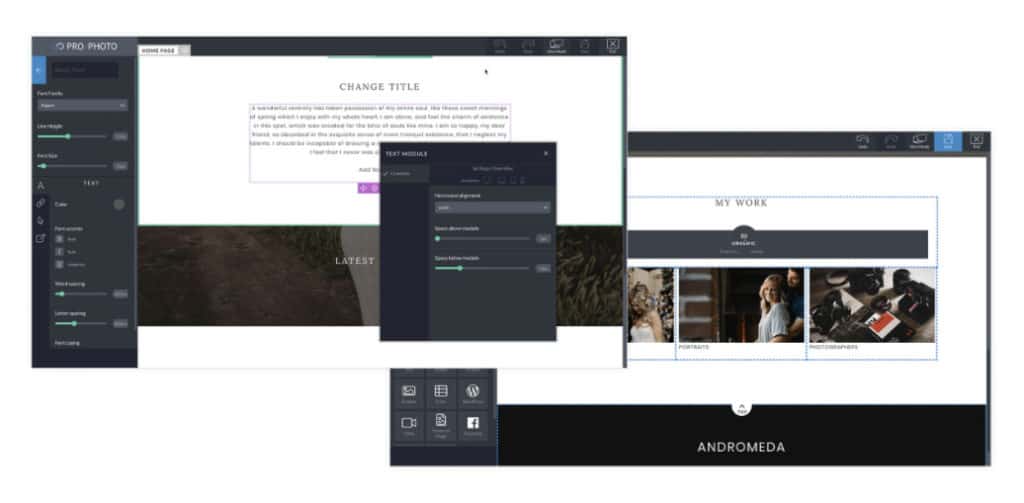
ProPhoto is easier to figure out than WordPress, but it’s less intuitive than Showit and doesn’t give you as much creative control over your website’s look.
There are some things about ProPhoto’s backend design tool that are similar to Showit’s, but overall, I find Showit to be more user-friendly. The best way to see which drag and drop website builder you want to use is to sign up for a free trial.
Click here to start your ProPhoto demo.
Click here to start your free 14-day trial of Showit.
Con: Migrating from another site is more difficult
Unlike Showit, switching to ProPhoto means a lot of the site and blog migration work is up to you to figure out. Showit helps its users migrate over old blog posts from a previous website, but ProPhoto isn’t set up for this.
If you are stressing out about bringing old content into your new site, you might have to hire a ProPhoto designer for an added cost. For peace of mind, I usually recommend going with Showit, especially if you want to keep much of the SEO that you’ve built up with your old website.
If you’ve never built a website before, this may not be as applicable to you, but it is a good thing to keep in mind as many people change their website platforms throughout the years. It’s always good to know who you can ask for help!
One of my favorite aspects of Showit is their really friendly support team. Seriously, there’s nothing they can’t help you fix or do!
Pro: Build two sites with one license
Showit only allows you to build one website per account, but ProPhoto gives you the opportunity to build two sites for every license that you purchase. I must admit, that is a pretty nice perk, but it’s a good thing to ask yourself if you really need two websites.
Most of my clients put all of their information on one website so it becomes the central hub of their business. It also helps to have one website for SEO purposes. You won’t have to worry about strengthening the SEO performance of multiple sites when you only have the one.
Pro and Con: Pricing structure
At a first glance, it may seem like ProPhoto is the more affordable option. Instead of charging you a low monthly fee like Showit, they charge you a higher one-time fee upfront. Whereas most Showit options are $19-24 each month, ProPhoto costs $249.
If you don’t like paying all at once, ProPhoto’s pricing structure might be a bummer. If you decide in a few months that you don’t want to use the platform anymore and would rather migrate to another website builder, you’ve already purchased the full license.
However, the best positive of ProPhoto is it only takes a one-time fee to get started… well, at least at a first glance. It sounds nice to pay once, but that only means you have lifetime access to ONE specific version of ProPhoto.
This means that any time ProPhoto makes updates to their platform (which usually happens every one to two years), you’ll most likely need to upgrade your license and buy the new version. It comes at a discounted price, but it still involves another cost.
They say updating to a new version of ProPhoto isn’t mandatory, but they probably know their customers will spend the money because they’ll want access to the best new features. Not only that, but if you want to make edits and get more support for your ProPhoto website, you’ll need the latest version. Since they have already built SEVEN versions of ProPhoto (as of the publish date of this article), those costs can really add up over the years.
Showit, however, lets you take advantage of all of their updates right as they happen. It’s all included in your low monthly fee. As a Showit designer, I see first-hand how many updates and new capabilities Showit adds to their platform on a regular basis, so I’m really glad they give us access to their innovative technology.
Con: Very few free design templates
When you browse through ProPhoto’s design templates, you’ll quickly notice there are only eight free designs you can start building your website with. If you use one of their free templates, you run the risk of having your website look like many other creatives who also use ProPhoto.
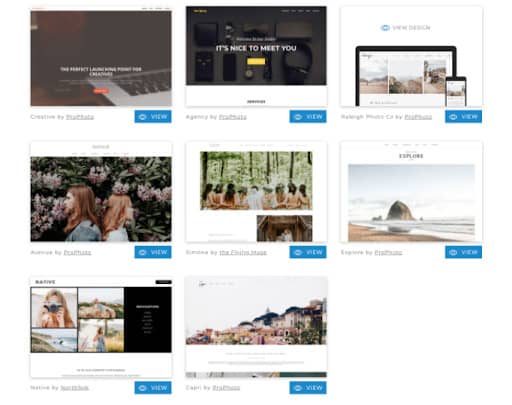
Not only that, but the template designs look a little outdated. Design trends quickly evolve, so it’s important to have a website that looks modern and clean.
This also means that you’re almost guaranteed to spend more money on a premium template with ProPhoto because of the limited free templates, meaning your somewhat budget-friendly option just got more expensive. The costs can add up for this platform depending on what you need to build your website.
I do like that ProPhoto offers free templates, but Showit has a much larger selection to choose from. Also, you might notice that when you scroll through Showit’s free template collection, just about all of them are created by other independent designers (like me!). This is a great thing because it means the free collections will always be updated.
Here’s one of my own free Showit website design templates if you want to take a peek or even start using it to customize your own website.
Why I recommend Showit for photographers and creatives
No other website building platform gives you the same creative freedom and control over your website like Showit does. As a creative, that’s SO important! You want your website to feel like an accurate representation of your brand, and that’s possible with Showit.
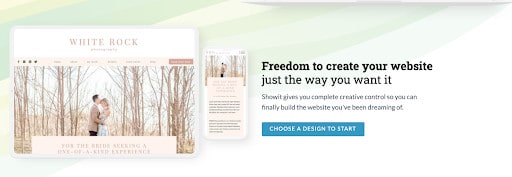
Here are a few of the things I love most about Showit:
- It’s a total dream for any visual creative or photographer.
- You don’t have to touch code with their no-code website builder and drag-and-drop tools.
- They have the best design templates I have EVER seen (and I’ve seen thousands!).
- Their back-end feels a lot like Adobe Illustrator (fun fact!).
- Their awesome support team that’s available to answer any questions you may have.
- They have step-by-step guides in their online Help Center so you can see FAQs.
- You can sign up for a 14-day free trial so you can try it before you buy it.
And so much more!
I could go on and on about how much I love using Showit to build my clients websites, but instead, I’ll let you read this article with more information on why.
If you’re ready to build your website with Showit, let’s start the process together!
Still not sure which website platform is best for you?
I get it – analysis paralysis can be so real! Click here to take the Website Platform Quiz to learn which platform is best for you – Showit, WordPress, Squarespace, Webflow, Wix, or ProPhoto!
Click here to take the quiz!