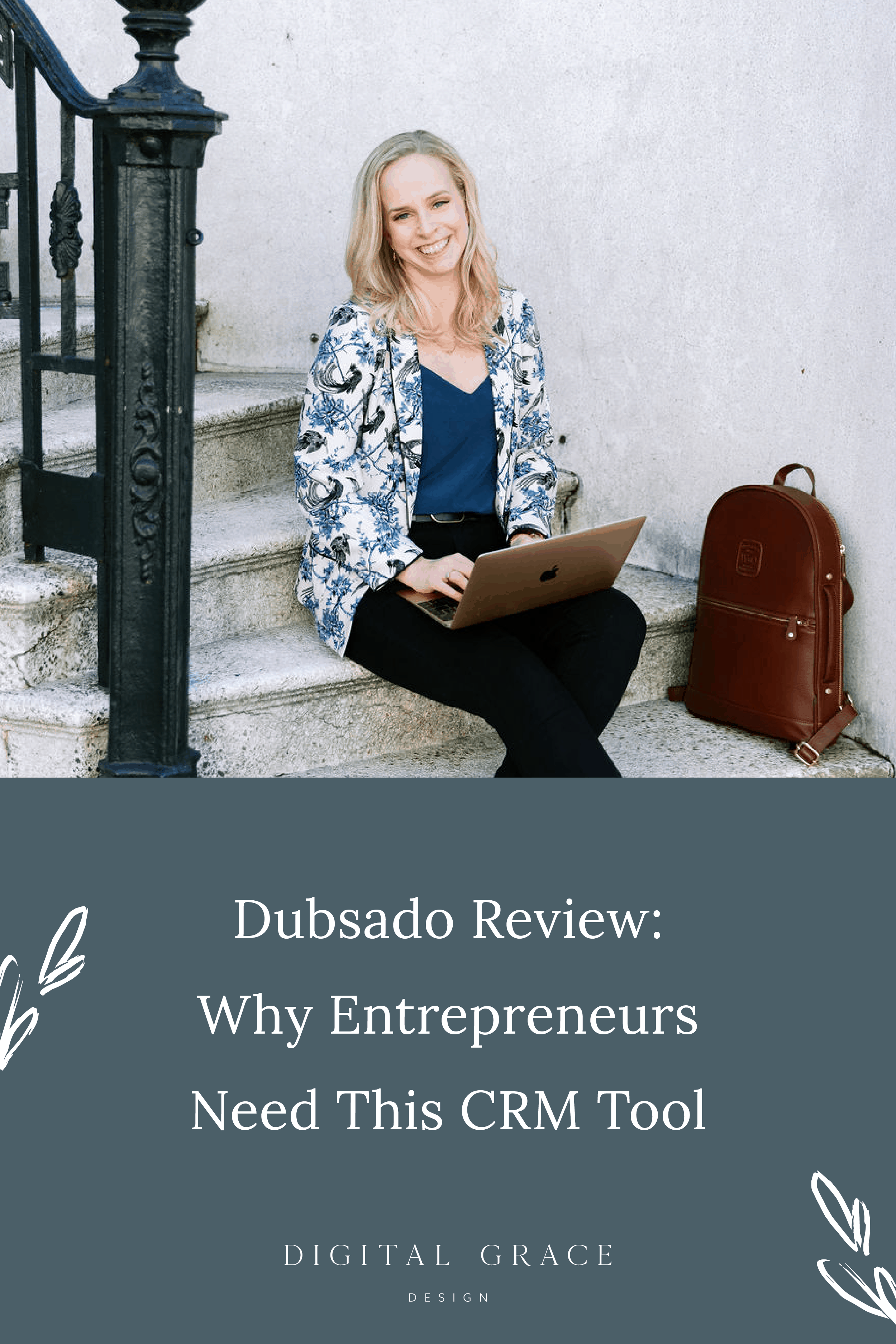Business, Creative Entrepreneurs, Interior Designers, Photographers, Tips & Tricks, Wedding Professionals
Running a small business is no small feat.
As a creative entrepreneur, you may have taken the leap in order to do as much creative work as possible. This could mean practicing wedding photography, floral design, event planning, interior design, or anything else that inspires you.
You’ve always been dedicated to your craft and really love the freedom and flexibility that comes with being your own boss.
However, have you noticed that the more your business grows, the less time it seems like you have for the creative work? You’re not alone!
Most entrepreneurs say they spend 70-80% of their time doing administrative business tasks while only spending 20-30% on the creative work they love.
This means we have to work more hours in “hustle” mode to try to get everything done rather than doing the creative work.
If you’re anything like me, you want to close the gap between how much time you spend on admin vs. creative projects. Using tools like Dubsado can help!
What’s Dubsado, and how can it help my creative business?
Dubsado is a CRM (customer relationship management) tool created with small business owners and creative professionals in mind. It was founded by a husband and wife team but has now grown into a 30-person operation in a few short years.
The tool has always allowed users to send contracts, invoices, and proposals to clients. In addition, you can create any kind of contact form and questionnaire you need for your internal client process.
Since their start, they’ve also added automated workflows (it’s like having an automated virtual assistant!), calendar scheduling, custom proposal capabilities, and more. They’re always adding new features their community is requesting.
I’ve been using Dubsado for a while now, and I can confidently say it’s the best tool I’ve found for client management. Here are a few reasons why I love it and why I think you will too.
It keeps everything in one tidy place
Who wants to use separate tools for sending proposals, contracts, forms, and invoices when you could keep it in one central place? Trust me, it’s way too much to manage when you’re using multiple tools.
In Dubsado, your client lead will start by filling out a contact form on your website which will put them into your Dubsado database. Then you can send them every document and form they need to book your services and start the client onboarding process.
If you mostly sell packages instead of customized offers, this entire process can be set up in advance with automated workflows so you don’t have to manually do any of the work for each client. It’s as simple as that!
It’s a one-stop shop without all the clutter. I’m all for it.
Their customer service is top-notch
Many tech tools say they have amazing customer service but it’s not always the case. Since Dubsado began as a solution for both of the co-founder’s friends, they highly value customer feedback and put an emphasis on customer service.
If you have a question you’d like to ask the Dubsado team, you have a few different options:
- Help docs: Like many tech companies, Dubsado has a ton of help docs where you can see answers to frequently asked questions. I recommend checking here first!
- Live chat: I really like this feature because you can use the chat function to get your questions answered very quickly.
- Email support: If you have a more personalized question that’s specific to your account or user experience, reaching out through email is the best way to go. I even got an email reply a little while ago from Becca herself, the CEO of Dubsado!
All of these options will help you have an amazing customer service experience, but I don’t want to leave out my favorite one: going to the Dubsado Community Facebook group!
I know, I know. Facebook groups can kind of be overwhelming at times, but this group is different. People are highly active in the group, always sharing their Dubsado examples to give you new inspiration and answering questions as quickly as possible. You’ll either hear from a Dubsado team member, other users in the group, or both.
It’s also fun to use the search bar in the Facebook group to see if anyone else has already asked the question that’s been on your mind. It might save you time and give you more insight.
They will transfer your old CRM records and transfer 10 forms for you
If you’ve been using another CRM tool, Dubsado is so excited that you’re thinking about making the switch that they’ll transfer your old CRM records so you don’t have to.
Once you sign up for your own Dubsado account, their team will help you understand what this looks like and how far back they’ll go into your old CRM. They’re so friendly and will make this a smooth process.
In addition to helping you transfer old CRM records, their team will also help you get started with your first 10 forms. If you have any contracts, proposals, questionnaires, or other forms you want to upload, you don’t have to do the legwork on your own.
Dubsado has a team of people who are already on standby, ready to help you upload any kind of forms you need to confidently get started with their tool. I’ve been using Dubsado for about three years now and I just sent them a new contract to upload last week. They still helped me get up and running!
You can add your visual branding
This isn’t going to come as a surprise since I’m a designer, but it’s difficult when tools don’t allow you to customize the look and feel of their software. I love that Dubsado allows you to include your brand’s logo and customize colors based on your visual branding guidelines.
Instead of having to customize your branding each time you create a new form or another client-facing document, Dubsado will do the work for you by auto-filling your logo and colors wherever you want them.
These visual branding features are a great way to create a cohesive client experience from the time someone fills out your contact form to the time you wrap up their project. I love it!
Also, I’ve seen people get really creative with how they specifically design their proposals. If you know code or want to hire someone to custom design one for you, the possibilities are limitless. Some proposals can even look identical to the person’s website!
One feature they’re missing: No automatic payments
Since I want to create a fair and transparent review, I will say that one feature I’d love to see Dubsado include in its invoicing feature is the ability to collect automatic payments.
If you use Square, your clients can check a box that allows you to autocharge the first time they pay an invoice. However, if you use Stripe or PayPal, this isn’t a feature yet. As the invoice senders, we’re not allowed to check the box for our clients so they have to voluntarily do so. For some payment processors (like the ones listed above), this isn’t possible. It would come in handy for people who offer payment plans like me!
Luckily, this automatic payment feature is available in accounting softwares like Quickbooks, which you can integrate with Dubsado so they’re connected, but the workaround doesn’t fit everyone’s needs.
I’m hoping this feature is one that will be released soon. Dubsado is always working on new features and updates, so you never know!
Get started with Dubsado
Once you try Dubsado for yourself, you’ll be hooked!
After using the tool for a few years, I can’t imagine my business without it.
With their amazing customer services, unique customization features, and automated tools, you’ll be able to create a streamlined client experience throughout the entire process.
I can’t tell you how many of my clients have started using Dubsado for their own business after going through my process because of how much they loved the tool.
To get started, you can sign up for a free trial account of Dubsado!
What’s unique about Dubsado’s trial is that you have an unlimited amount of time to try it out. You can only use it for three clients, but that gives you enough wiggle room to see if the tool is right for you. You’ll also have access to all of its features.
There’s no time limit, so take your time to test it out.
Use the code “digitalgracedesign” for 20% off your first month or year or click here to sign up now!
I can’t wait to hear what you think.