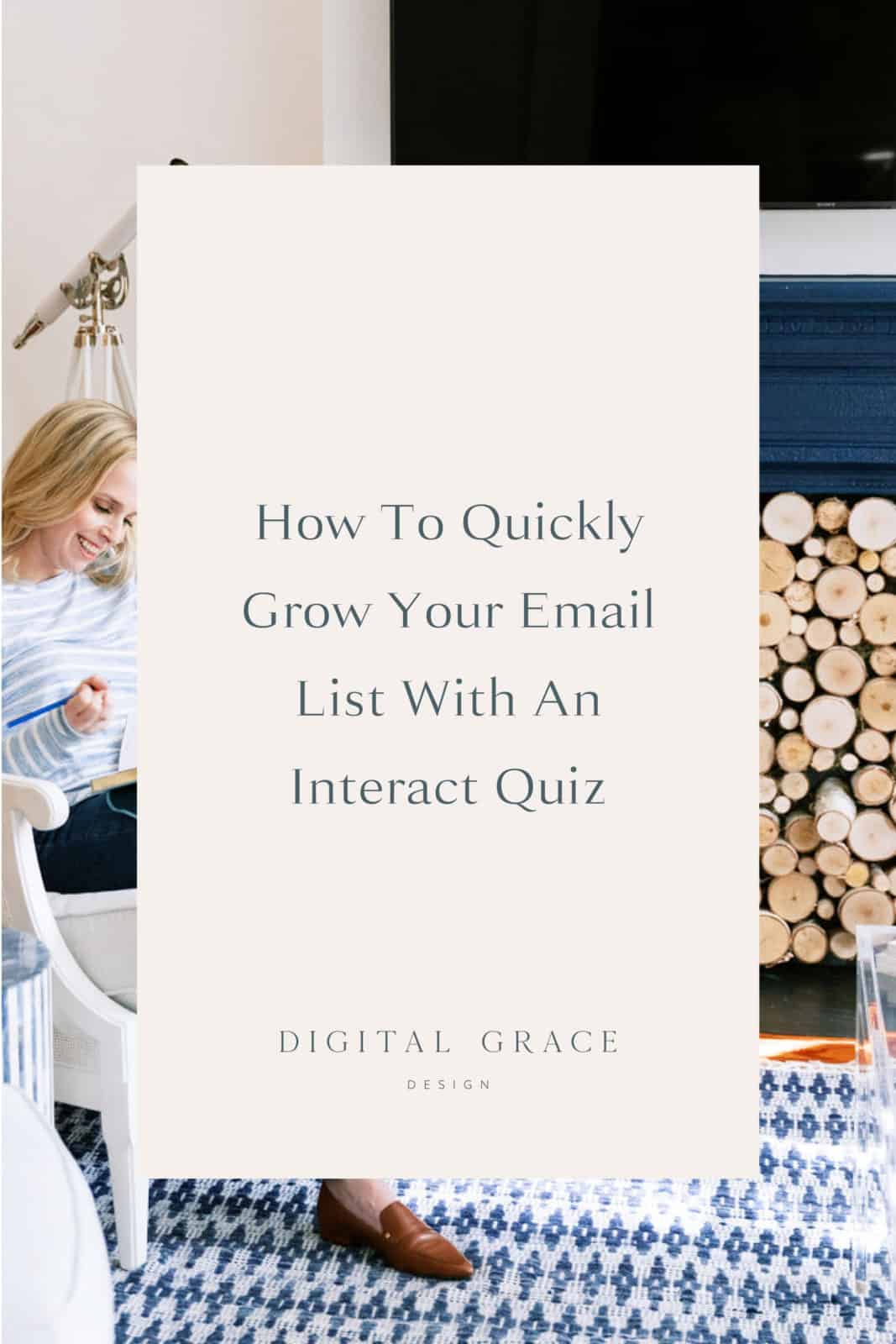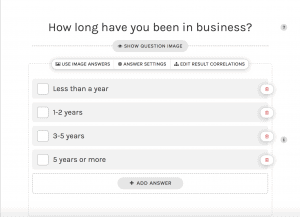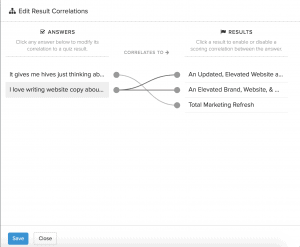As business owners, you know how important it is grow your email list in order to nurture potential leads. While some first time site visitors will pull the trigger and say yes to your product or services right away, many are just starting their research or comparing their options.
By having a transitional call to action like an email list sign up, you give site visitors the opportunity to get to know you a little better and understand the type of value you provide, while staying top of mind for them. When they’re ready to “buy”, your name is likely to be higher on their list because the info you’ve been sending them already has been so helpful – and they’re not even a client yet!
But email addresses have value, and people don’t like giving them away to just anybody. It’s said that an email address is worth about $15-20, and folks don’t like to just throw away $15-20 and welcome you into their constantly growing inbox. You have to offer something fun, helpful, and of value in order to entice them into forking over their email address.
PDF guides and checklists are helpful, but often downloaded and never looked at again.
Week long email challenges can be effective, but what if it’s a busy week, and they don’t have time to participate?
So what’s left that’s fun, interactive, provides value, and doesn’t require a lot of follow through for site visitors signing up? An Interact Quiz!
What is an Interact quiz? How does it grow your email list?
Interact allows you to build online quizzes that help you to generate leads, segment your audience, and drive traffic to your website. Once someone has taken your quiz, you’ll have their email address so you can continue to nurture your relationship with them via email, with the hope that one day, they’ll become a client.
Interact is built for businesses and has all the features you’ll need to create your own lead generation quiz that grows your company, quickly and easily.
And even better, you can get started building your quiz today for free!
I just recently created a quiz for my own website, and once I got started, it was pretty easy and intuitive. If I can do it, you can too!
What was my process for coming up with my quiz?
I wanted to create a quiz that would allow my site visitors looking to elevate their websites to get a recommendation for whether a Showit Template Customization or Custom Website Design was right for them.
After taking the Interact quiz on my website, they’re given a recommendation of which route to a new website would be best for them, based on variables like their goals, budget, timeline, website needs, and season of business they’re in.
When thinking about the questions to ask, I brainstormed my results first. By knowing the potential results quiz takers could end up with, I was then able to trickle back from there, crafting questions that would help me recommend the solution that would be best for them.
This worked out really well, and could be a great strategy for you too. I recommend thinking about this before you hop into the Interact dashboard, so you can hit the ground running designing your quiz.
How to create your quiz in Interact
Once I had my questions, answers, and results created, I logged into Interact to get started. Interact has lots of helpful tutorials and help documents to help you get started. If you’re not sure where to begin, click here!
The first decision you have to make is whether you’d like to use a quiz template or start from scratch. I’d recommend playing with some templates first to get a feel for how Interact works. Then if you decide you’d like something more custom, you’ll have the lay of the land already.
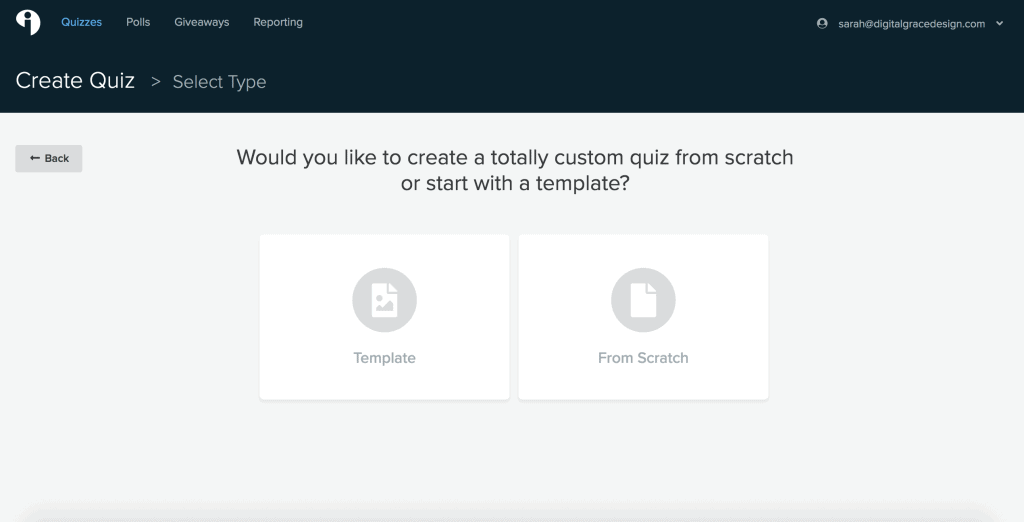
You’ll create your quiz cover first to welcome quiz takers and let them know a little bit about what to expect.
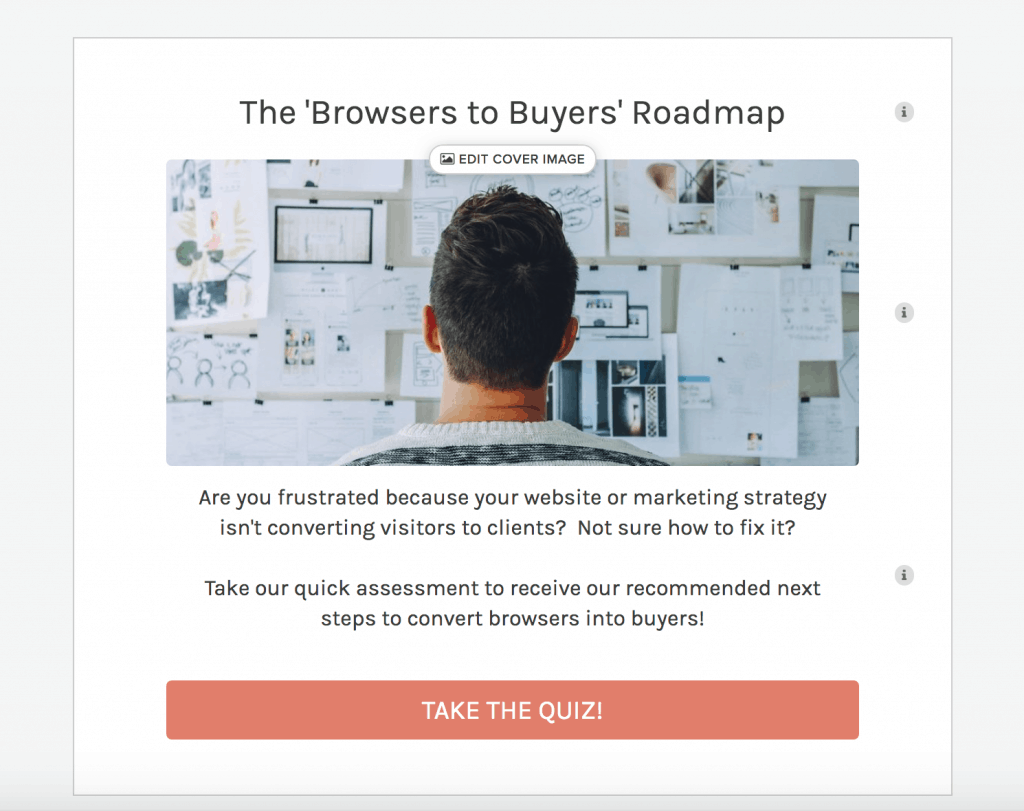
There’s room for a title, photo, a quick blurb, and a button to start the quiz – all customizable. You can even add specific brand colors and fonts so your quiz stays cohesive with your brand aesthetic as well.

If you prepare your questions, answers, and results in advance, it’s quick and easy to add them into Interact for your quiz. After you’ve got all of your questions and answers added, you can map out which answers should be allocated to which result so quiz takers receive the results that best fit their needs.
Finally, you’ll want to decide where to send quiz takers after they receive their results. Do you want them to be redirected to a different landing page automatically? Do you want them to get their results and have the opportunity to click to a different page, like your services or contact page?
I chose the latter option, and all my quiz results give the opportunity for the quiz taker to “Start Your Project” which would take them to the contact page. Each result can have a different call to action as well, which could be really helpful if the different results necessitate a different plan.
Connect your quiz to your email list management platform
The goal of this quiz is to provide value to quiz takers, but also to grow your email list, so you’ll want to make sure you get your quiz connected to your email list management platform before you publish your quiz. I use Flodesk, and it was pretty seamless to get Interact connected via Zapier.
Essentially, I just had to log into Zapier and set up the connection between Interact and Flodesk, deciding which list or sequence I wanted quiz takers to be added to, and then I got to test it to make sure it worked. Simple.
Need a video to walk you through making this connection? My good friend and fellow designer, Ingrid over at Penguin Designing, has an amazing walkthrough here. Check it out if you want a little guidance on this specific step.
Anyone that gets added to my list will now automatically get added to my welcome sequence of emails that share more information with them over about two weeks. Hopefully they’ll have found the quiz helpful, and also enjoy the added content!
How to add your Interact quiz to your website to grow your email list
There are many places and methods to adding your quiz to your website, and if you need some inspiration or instructions, check out this guide!
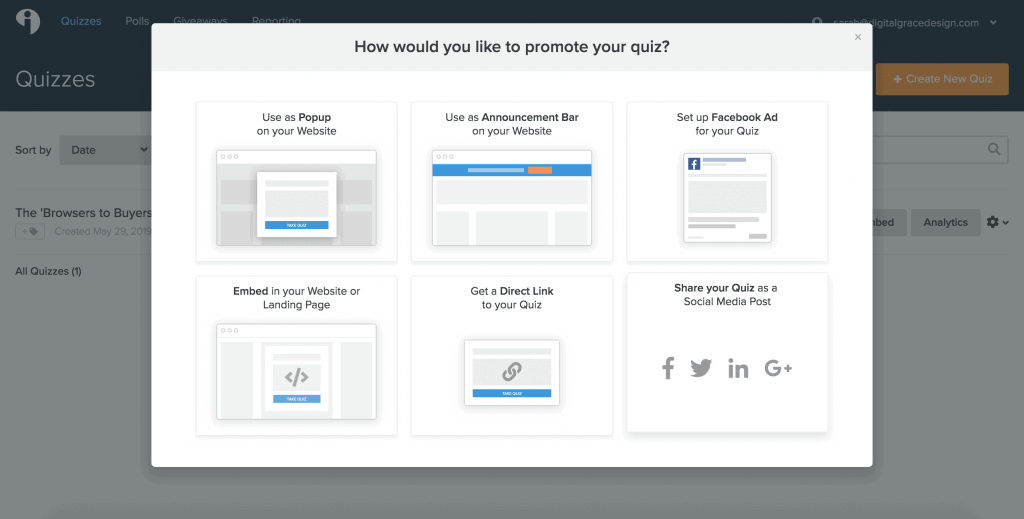
I chose to add my Interact quiz to my blog pages. I have another email list sign up on my home page, and I wanted to diversify the draws to sign up for my list by having another option on my blog. By having multiple sign up options around your site, you may attract different types of people to sign up for your list, as their interests may differ or as they land on your site on different pages.
Want to take my quiz? Click here!
Quiz Analytics
After you’ve had your Interact quiz up and running for a little while, don’t forget to check out your analytics to see how your quiz is performing!
Interact gives you great insights into how your quiz is doing, from how many site visitors have seen your quiz, started your quiz, completed your quiz, and shared their email address with you. You may find that certain questions are more likely to have quiz takers drop off, and you can always revise your quiz with different questions to see if you can keep them invested longer.
So should you grow your email list with an Interact quiz?
Yes – I think they’re brilliant! You can:
- learn more about your site visitors and what their needs are
- guide their user journey with recommendations for solutions that solve their problems
- and you can quickly grow your list
It’s a no-brainer really!
In a time where social media can go down or disappear at any time, potentially costing you a large segment of your followers and audience, your email list is becoming more important than ever. Invest in growing your email list by creating a fun and informative Interact quiz, and help site visitors feel excited to be added your list.
Since I just launched my quiz myself, it’s a little early to report my analytics, but check back for an update soon! I’ll share my results here.
In the mean time, start creating your Interact quiz today!
Take My Quiz Here!