Have you ever fallen into a rabbit hole of never-ending videos?
I certainly have! Since social media algorithms are now prioritizing video content, it’s not surprising that we frequently find ourselves surrounded by videos.
Why are videos so effective? For starters, videos hold our attention longer than any other type of content. That’s because it allows us to engage more of our senses through curated visual footage, audio, and sometimes text. In short, videos bring your messages to life!
Don’t worry about being late to the video game if you haven’t created consistent videos yet. There’s still plenty of time to take advantage of it. Video marketing isn’t a fading trend but rather a long-term strategy that will be around for a long time, so it’s worthy of your time and attention.
When it comes to building your Showit website, how do you incorporate video marketing in a way that fits your business, connects with your ideal clients, but doesn’t add too much work to your plate? That’s what we’ll talk about today, but first, let’s cover some of its many benefits.
Benefits of video marketing
Are you a little anxious or skeptical about investing more of your time and energy into video? You’re not alone! If you feel like you need the latest equipment, perfect lighting, and professional production teams to create great videos, I’m here to tell you that no one expects this from your small business.
You can absolutely create stand-out video content on a budget without the complication or stress. This is your permission slip to think outside the box and come up with creative solutions to solve your audience’s problems through your videos.
If you aren’t sure if it’s worth it to create videos for your website, here are a few reasons why you may want to include it in your marketing strategy.
Builds trust and expertise
Video marketing has many tangible benefits, but we can’t forget about the intangibles that are also incredibly valuable. Before you accomplish your goal of making more sales from your videos, you’ll need to use them to build trust with your viewers.
People need to trust you before they’re willing to buy from you. When you’re able to create video content that confidently introduces who you are, who you help, and how you like to serve them, it’ll be easier for you to attract your ideal audience and hold their attention.
Creating videos is a great way to establish your expertise. This is why so many modern business owners start YouTube channels or create helpful TikTok videos. It allows you to connect with a wider audience and teach them about subjects they care about.
Instead of regurgitating someone else’s information, you’ll be able to educate your audience with your own unique methods. You can also share your personal and professional experiences, along with tips and tricks that will help you appear more approachable yet still professional. Keep using videos if you want to build more trust with your audience!
Improves conversion rates
If you decide to include a video on your landing page, it could improve your conversion rates by 80% or more. This is because visitors trust information that’s given through video even more than audio or text formats.
Our brains are biologically built to retain and register visual information, making it 60,000 times faster to process visuals compared to text. It’s no wonder, then, why the average viewer remembers 95% of what they watch and only 10% of what they read.
The more your audience can remember your messages, the more often they will recall your offerings. The more familiar they are with what you sell, the more likely they will be to consider making a purchase. Adding videos to your customer journey only helps you in improving your website conversion rates.
Better for SEO
You might be wondering how videos can be good for search engines. Google likes when business owners offer multimedia content on their website instead of just plain text. This can include graphics, imagery, and embedded video and audio content.
Why does Google love video marketing? Because people love watching videos. It’s as simple as that. Since Google and other search engines exist to provide users with the best content available, it’s not surprising that they often prioritize articles or web pages with video content in them.
Did you know YouTube is owned by Google? Since YouTube is the second largest search engine on the web, it’s really smart to create video content and embed it into your website for better SEO.
Also, it doesn’t hurt that the average user spends 88% more time on a website that contains video than one without. If you haven’t thought about adding video marketing to your website strategy, you might want to reconsider your options.
Different types of video marketing
When you decide to put more effort into video marketing, you might be wondering what kind of videos you should create. Since there are many use cases, let’s start with some of the most common types of marketing videos.
I’ll also share a few best practices along the way so you can keep them in mind. These tips are meant to guide you through the process of creating your first videos so you can confidently connect with your audience in a more personal way.
Start with social media videos
If you are feeling overwhelmed or anxious about being in front of a camera, one of the best ways to practice is to show up on social media. It’s much easier to record casual videos for your Instagram story than jump right into making YouTube videos.
When you create Instagram story videos, you can focus on sharing educational content your audience will love without worrying about its production value. Story videos will only be available for 24 hours which can be comforting to business owners who are just starting out with video.
However, if you record a particular set of videos you’re really proud of or want to save for later, you can add them to a highlight. Here’s an example from my own Instagram account.
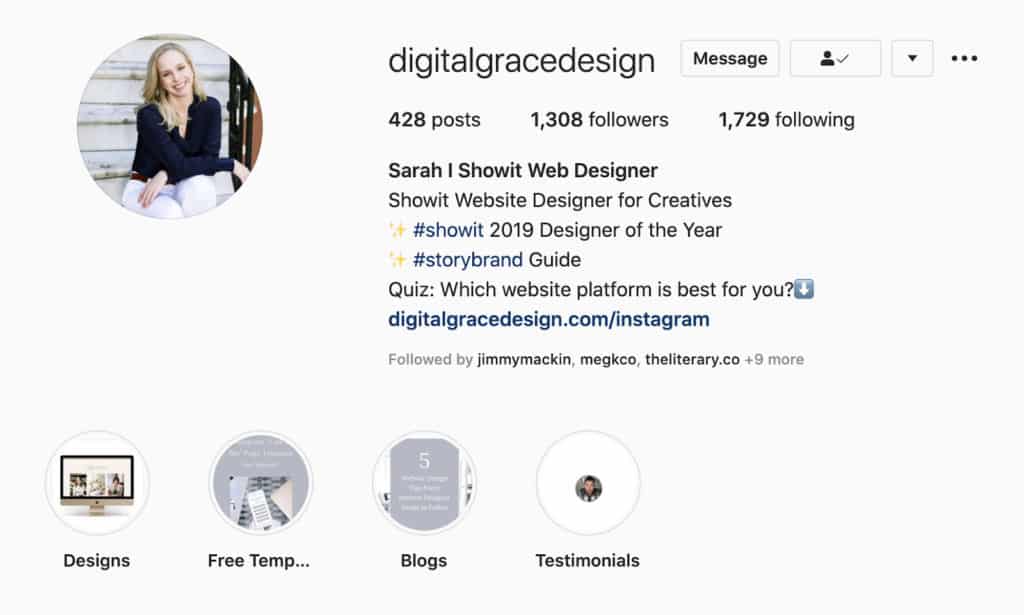
You’ll notice I have four main highlights:
- Designs where I share some of my favorite client website designs
- Free Templates that specifically highlights my Instagram Landing Page freebie
- Blogs that feature a blog post image along with the title of specific articles I’ve published
- Testimonials where I share kind reviews my past clients have given me
You can take inspiration from my highlights or create your own. Before you create your highlights, make sure the videos you include feel accurate, timely, and relevant to your audience. If they hit on all three points, the videos are worth saving!
Record training videos
If you are a natural-born educator or want to help your audience learn how to do something, creating a training video might be the perfect fit for you. In training videos, you can share your screen and walk someone through a step-by-step process.
I’ve created training videos of my own for clients who need additional guidance or potential customers who want to see if Showit is the right fit for them. I uploaded them to YouTube since it’s an easy way to host, store, and display my videos. Again, YouTube is a great search engine so why not take advantage of it for better search results, right?
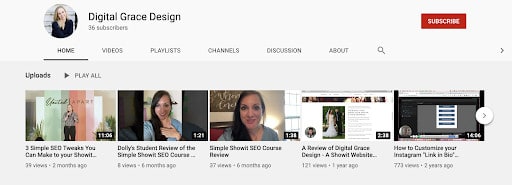
In this video, I give an overview of the Showit website platform while walking through each of their signature features. It serves as a great introduction to the platform for people who are on the fence about building their website in Showit. It’s also a great resource to send to leads who love my designs but are trying to determine if Showit is a good fit for their business.
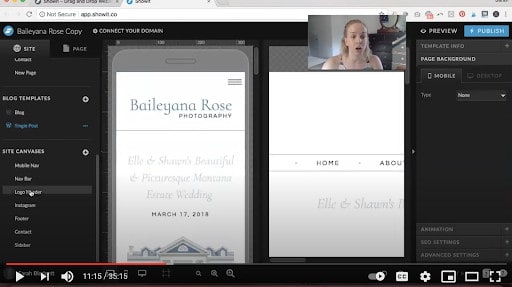
I found this training video to be a great way to show people how powerful Showit is rather than just telling them. With nearly 2,000 views at the time of publishing this article, I’d say it’s come in handy for many people!
Remember the Instagram Landing Page freebie we talked about earlier? I decided to create a training video to help people easily customize their links, brand colors, fonts, and more. All I did was record myself on Loom, a free video tool I love, as I walked through the process of customizing this page. It’s so simple but incredibly helpful to people who need additional guidance.
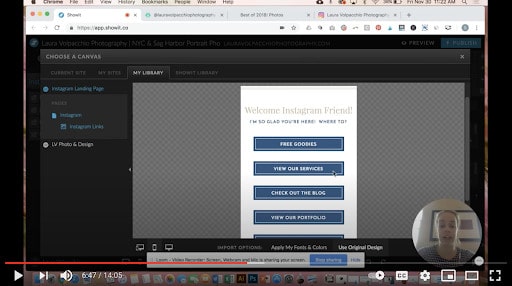
If you’re not sure which kind of training videos to create, think about the questions you’re frequently asked and how you can answer them. Also, if something requires a step-by-step process, it will make for a great training video. Get creative with this!
Use video testimonials
Video testimonials are becoming more popular as business owners ask their clients and customers to review them through video. Think about it: wouldn’t you trust someone’s review if they’re saying it with their own voice rather than a textual quote? I’d say so!
My website already features a few video testimonials, mostly for my Simple Showit SEO course from students who have strategically implemented the SEO practices into their websites. One of my favorites is from Dolly of Dolly Delong Photography who talks about what it was like to go from page nine to the first page of Google! You can watch her video testimonial here.
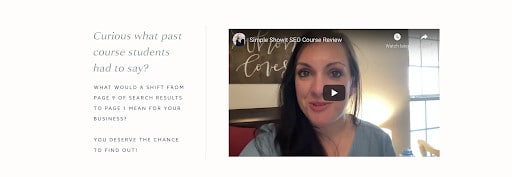
These video testimonials can be repurposed and used inside case studies or success story features. It will also strengthen your sales page when you include them, but make sure the testimonials are short and sweet.
It’s best if video testimonials are between one to two minutes long at the most. It will be hard to hold your audience’s attention for more than that timeframe, so it’s best for your past clients or students to lead with the most important information first.
Create your next video
Of course, this list isn’t exhaustive, but it gives you a great place to start. While some videos are easier to create than others, it’s best to start by choosing ONE video type. Then, you can think about ideas of what you want to create and how the footage will all come together.
My challenge to you is to choose a video marketing type from this list and set aside some time this week to record it. I just know you’re going to create something wonderfully helpful for your audience!
