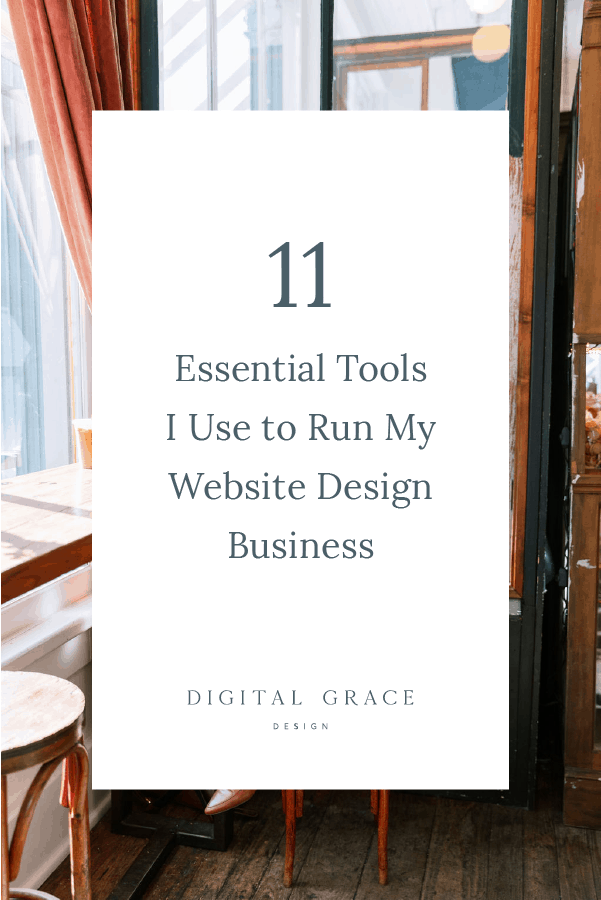An online business is only as strong as the tools behind it.
As a creative entrepreneur, it’s important to get the support you need.
That’s why you need to look at tools that help you manage projects, communicate with clients, and market your services as more than just another business expense. Instead, they are often essential to helping you work inside your creative business.
But with so many tools on the market, how do you decide which tools are worth investing in?
First, think about your goals.
Do you want to work less hours? If so, you might want to choose softwares that helps you automate your marketing and sales process.
Would you like to personalize your messaging, customize your brand’s design, or optimize your website over time? There are a variety of tools for that, too!
In this guide, I’m going to break down the top 11 tools I use to run my website design business. Some of them may sound familiar while others may be brand new to you.
Get started with my top 3 must-have tools
Before you scroll through these reviews, keep your goals in mind and set a budget so you know which tools will fit into it. Then you can be smart about how much you are spending on your business expenses. These tools are intentionally made for small business owners like you and I, so let’s dive right in and explore each one!
Showit
If you’ve been wondering which platform you should be hosting your website on, I highly recommend Showit. I’ve designed websites on just about every other platform (WordPress, Squarespace, you name it!) and nothing compares to the creative freedom and design control you have when using Showit.
Showit is a no-code website builder that allows you to customize premade templates (like mine!) to fit your brand or create your own website from scratch.
In the past, these kinds of customizations could only be done by a website developer or someone who knew the ins and outs of coding languages like HTML, CSS, and more. Now, Showit makes it easier than ever to get the look you want in less time and with less hassle.
Click here to sign up for a free trial of Showit!
Price: Starting at $19/month
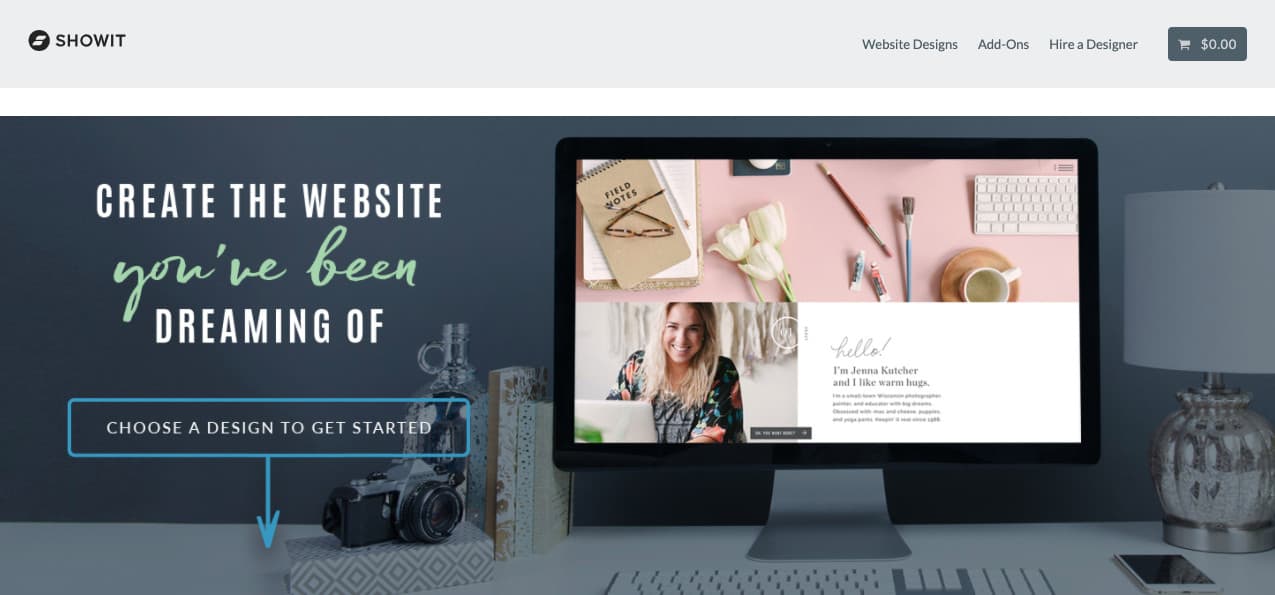
What I like about Showit:
- It’s built for visual-focused brands who want their images to stand out. (Think photographers, wedding pros, interior designers, and more.)
- You can fully customize how your website looks on every device with a mobile and desktop version, which is something you can’t do with Squarespace or other platforms.
- It doesn’t take long to optimize your website pages and blog posts for better SEO, meaning you can rank better in search engines so more people find your Showit website. (If you need more help with this, check out my Simple Showit SEO course!)
There are so many more reasons why I love Showit, but those are the big ones. If you’re interested in learning more about Showit, read my reasoning behind Why I Design Client Websites on the Showit Platform.
Flodesk
Flodesk might be the new kid on the block (especially since it is still in private beta mode when this blog post is published), but it’s quickly become one of my favorite business tools. If you want to get started with email marketing or continue growing your email list, you’ll love Flodesk!
I switched from ConvertKit to Flodesk last year because I was growing tired of the plain text email layout. Since I run a design-focused business, I wanted my emails to be visually beautiful too.
Since Flodesk offers 30+ email design templates (a number that is growing each month!) with several more layout options, I always find the inspiration I need before sending emails to my audience.
Since you are a creative business owner, I have a feeling you’ll try Flodesk and never want to go back to anything else!
Click here for your free trial of Flodesk!
Price: Regularly $38/month (but it’s only $19/month forever with my code “DIGITALGRACE”)
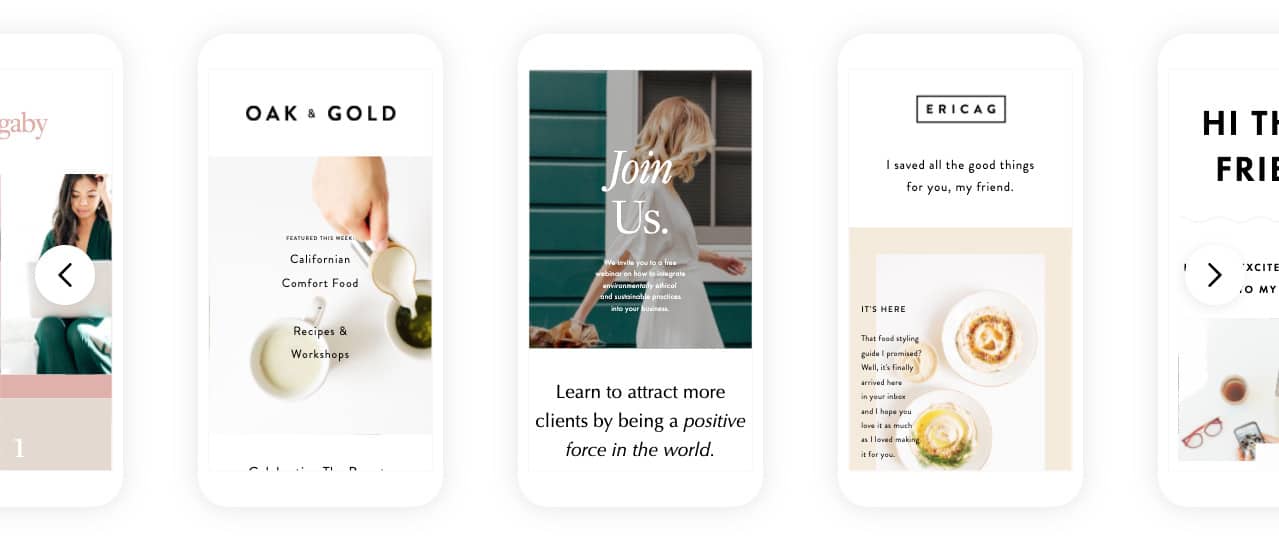
What I like about Flodesk:
- No matter how large my email list grows, I only need to pay the discounted price of $19/month (and you can too!). This is the most affordable email marketing growth option I’ve seen yet.
- It’s really easy to integrate Flodesk’s email sign-up forms, pop-ups, and landing pages within your website. As a website designer, this is a dream come true.
- You can customize everything from your logo to fonts to colors and more. It even comes with a custom brand color palette so every email will be on-brand.
You can read more about why I made the switch to Flodesk, and if you’re interested, you can see Flodesk in action on my own website.
Dubsado
When I say I couldn’t run my business efficiently without this tool, I mean it!
Dubsado is a CRM (short for customer relationship management) tool that allows me to create and send invoices, contracts, forms, questionnaires, and more. Everything is all in one tidy place, making it easy for me to manage the admin work behind each project.
It’s said that most entrepreneurs spend 80% of their time on admin tasks and only 20% doing the work they love most. Using a tool like Dubsado will help you cut down on the admin time because you can use templates and automated workflows to guide client leads through your process.
From onboarding new clients to offboarding clients after their project is finished, everything can be done within Dubsado.
Click here to start a free trial of Dubsado!
Price: $20 or 40/month (and receive 20% off your first month or year of membership with code: “DIGITALGRACE”)
What I like about Dubsado:
- If you have been using another CRM tool, Dubsado can help you transfer over some of your old records so you can keep everything up-to-date in the backend.
- They have one of the best customer service teams on the planet! Seriously, I’ve never been afraid to ask them a question and they always get back to me right away.
- Many of my clients are on payment plans, and Dubsado allows me to set up my invoices to autocharge clients when these monthly payments come up. Now I never have to worry about chasing down outstanding payments because Dubsado takes care of this for me through required autopayments.
8 other tools I use to run my website design business
In addition to my must-have tools, I can’t imagine running my creative business without these other eight tools. I have a feeling you’re also going to love them.
Adobe Creative Cloud
I frequently use Adobe Illustrator and Photoshop for all things visual branding and graphic design. I use this tool almost every day so I would consider it very essential to my work!
I highly recommend using both tools if you are interested in running your own design business or if you want to DIY many of your own marketing materials.
(As a side note, if you get the hang of Adobe Illustrator, you’ll likely have an easier time customizing designs in Showit since the platforms have a similar feel.)
Price: Starting at $20.99/month for each tool
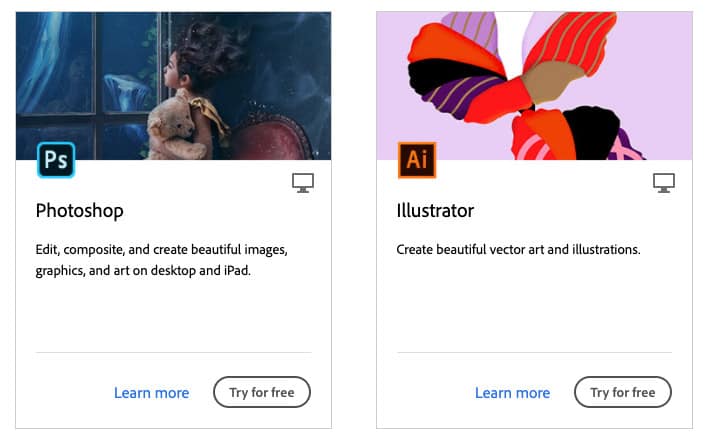
Interact
If you’ve been struggling to generate more leads for your business, I highly suggest building a quiz with Interact. Quizzes are a great way for you to surprise and delight your audience.
You can use Interact quizzes to educate your clients, recommend your products or services, entertain your audience, or give them insights so they gain more self-knowledge. Some quizzes are able to accomplish all of the above!
I primarily use my quiz to help visitors understand what kind of offering is best for them: building a custom Showit website or customizing a premade template that already exists. It has helped me grow my email list with quality leads while turning some quiz takers into client projects!
I recommend starting with a free trial of Interact so you can see how easy it is to build an online quiz that is seriously addicting for anyone who comes to your website.
Price: Free version available but to collect emails, it starts at $17/month
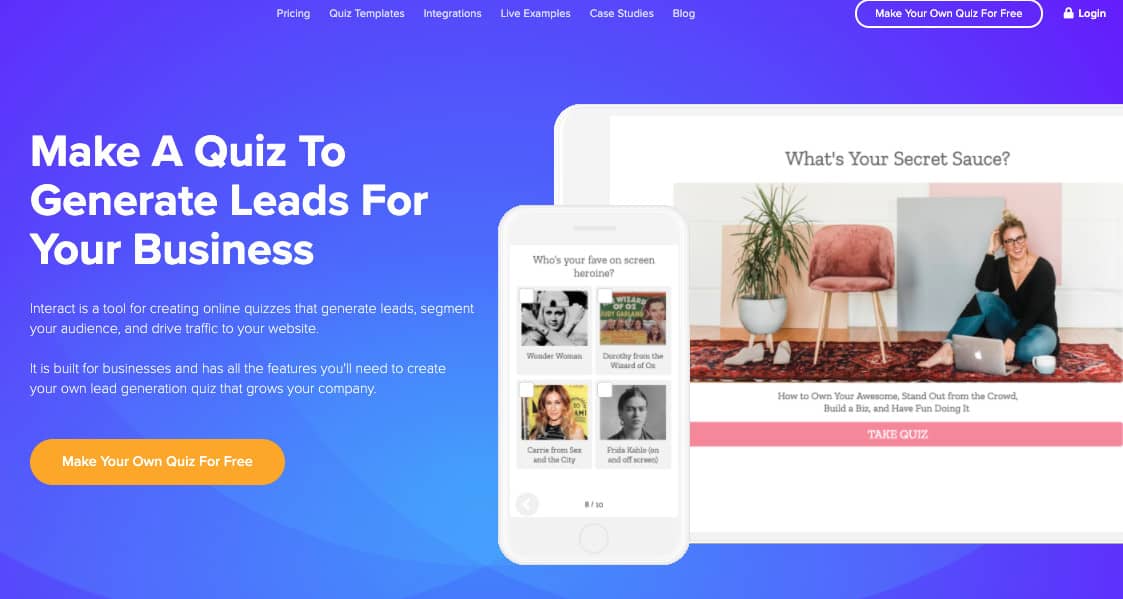
ClickUp
Maybe you’ve been using Asana or Trello for project management, but I LOVE using ClickUp instead. Not only is it free, but it also allows me to use templated workflow checklists for my projects so I never forget a crucial step in the process.
It enables me to see all my project checklists combined so I know where each project is at on any given day. It is so helpful! I recommend looking into it if you aren’t sure how you want to track the progress of your projects.
Price: Free in most cases with paid upgrades available
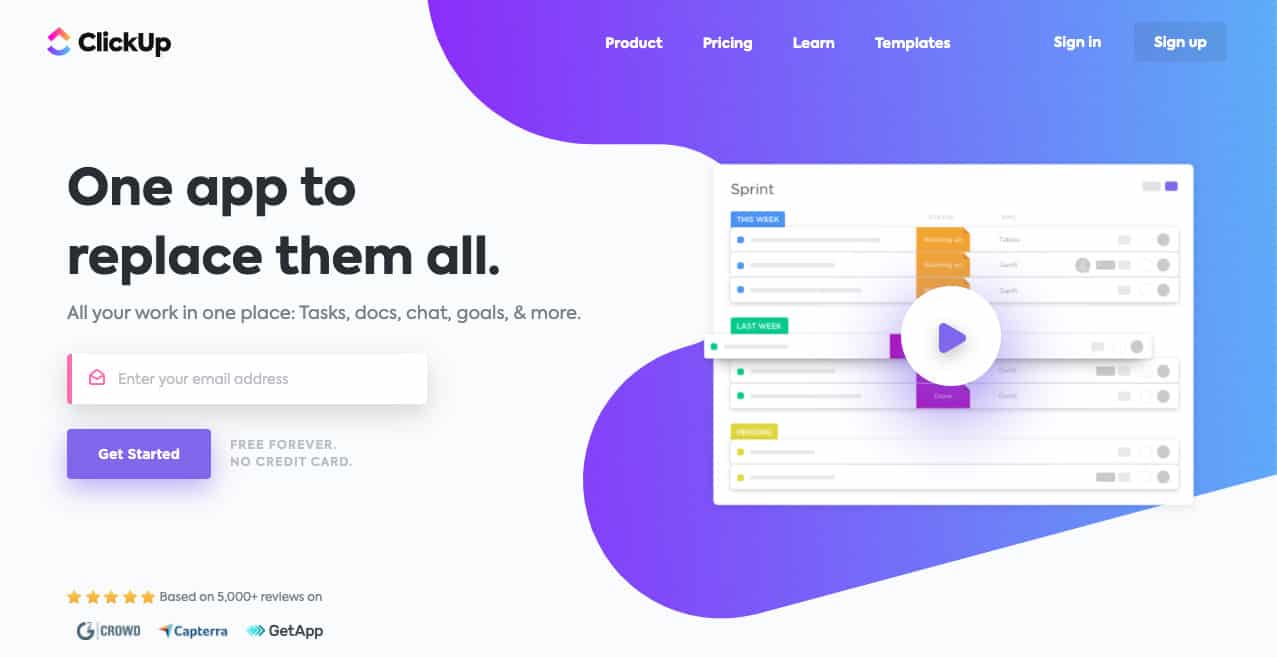
Loom
Whenever I send design drafts and concepts to my clients, I like to record a walk-through video through Loom. That way, they can hear my thoughts behind the design without feeling pressured to share their own thoughts or reactions live.
It gives them more time to think through the strategic decisions we’re making before making revisions or sending their approval. I also use this tool to share video tutorials at the end of a website design project or any time I do website audits.
Price: Free in most cases with paid upgrades available
Tailwind
Are you tired of all the manual work behind pinning your posts on Pinterest? It’s possible to stay active on Pinterest without taking time out of your busy schedule every day. I recommend using Tailwind, a Pinterest-approved scheduler, for this.
One of my favorite features of the tool is their collection of Tailwind Tribes. This refers to private communities of Tailwind users who share relevant pins with one another in hopes that others in the group will reshare their pins. This can greatly increase the reach of your pins.
Tailwind can also be used for Instagram, but I only use it for Pinterest at the moment. Since I invest a lot of effort into my blog, I like seeing it pay off by using Tailwind to direct Pinterest traffic to my blog posts. You’ll be surprised just how much it helps!
Price: $9.99/month to $15/month depending on your billing cycle
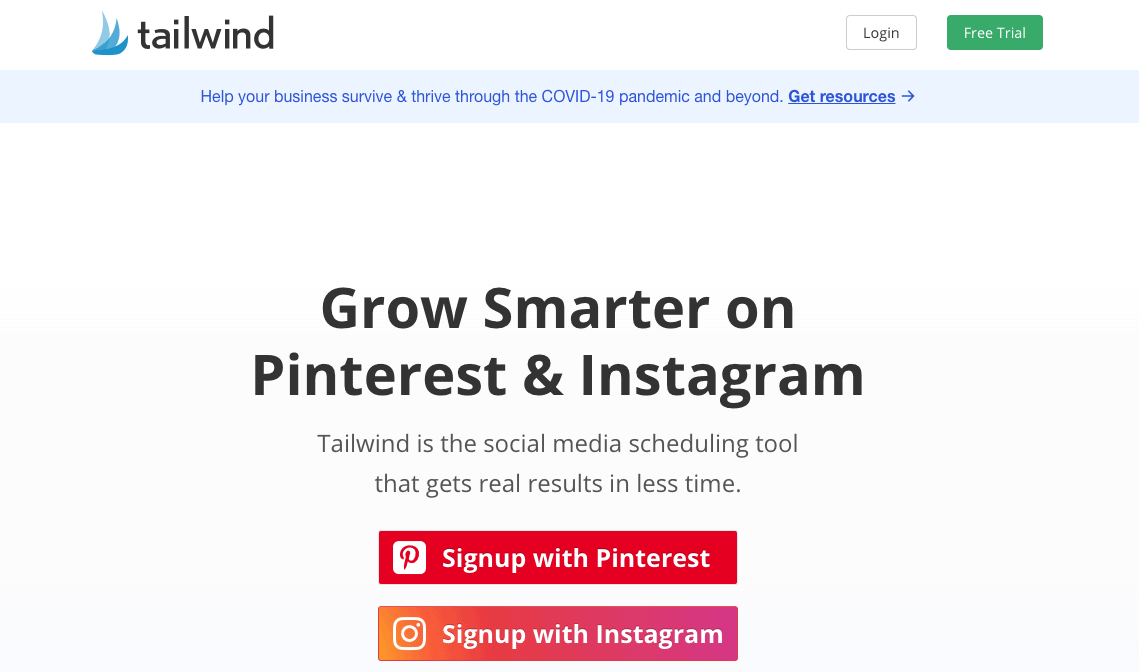
Hotjar
Once you launch your Showit website, it’s easy to have a “set it and forget it” mentality. However, you could be missing out on an opportunity to use real data from website visitors to further improve your website’s user experience.
My favorite tool for tracking visitor behaviors and actions is Hotjar. It is the fastest and most visual way for you to see how people are responding to your website. You’ll gather feedback from real users who are visiting your website for the first time.
You can also take advantage of their heatmap styles that allow you to track cursor movements, clicks, scrolls, and more. This will give you a clear understanding of what’s working on your website and what’s not. I seriously recommend it for creatives who want to take their website to the next level!
Price: Free in most cases, starting at $29/month for startup paid plans
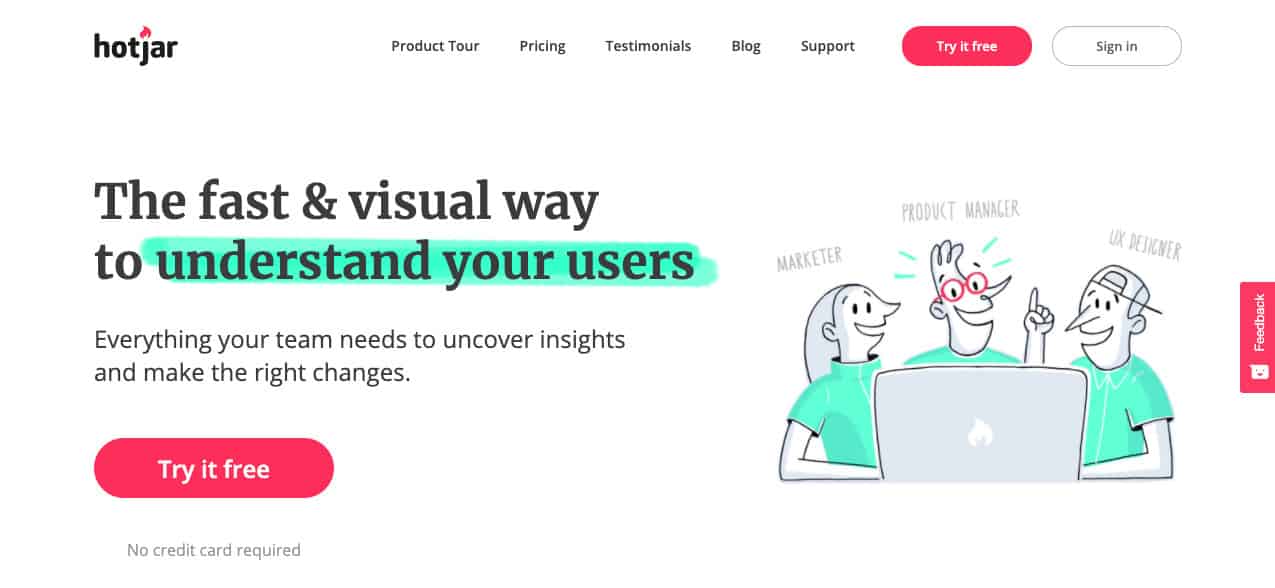
Google Analytics and Search Console
I’ve mentioned how important SEO is to your website and blog, but you can’t properly track your SEO performance without tools like Google Analytics and Search Console.
Google Search Console can be used to identify the right keywords for your industry. However, Google Analytics measures how your website is currently performing and collects data from people who visit your website.
Both of these tools are crucial to use when you are setting up your Showit website. I have more information on how to use these tools inside my Simple Showit SEO course, but for now, I’ll let you explore both tools on your own.
Price: Free to use
Podia
There are so many tools you can use to host your online courses, memberships, and more, but I chose Podia because of its awesome customer service team and minimalistic design. It’s currently where my Simple Showit SEO course lives.
Instead of having to use separate tools to host webinars, downloadables, online courses, and memberships, you can host it all in one central place. You also have the ability to email your students within the platform and give them a sneak peek of what lessons they’ll find inside your course before they buy (like this).
Podia has a user-friendly design that doesn’t have a lot of customizable options beyond colors and text, but that’s done on purpose. It keeps the design simple and clear so everything is driven toward people buying your digital product.
Price: $39/month for online courses and $79/month for memberships and advanced options
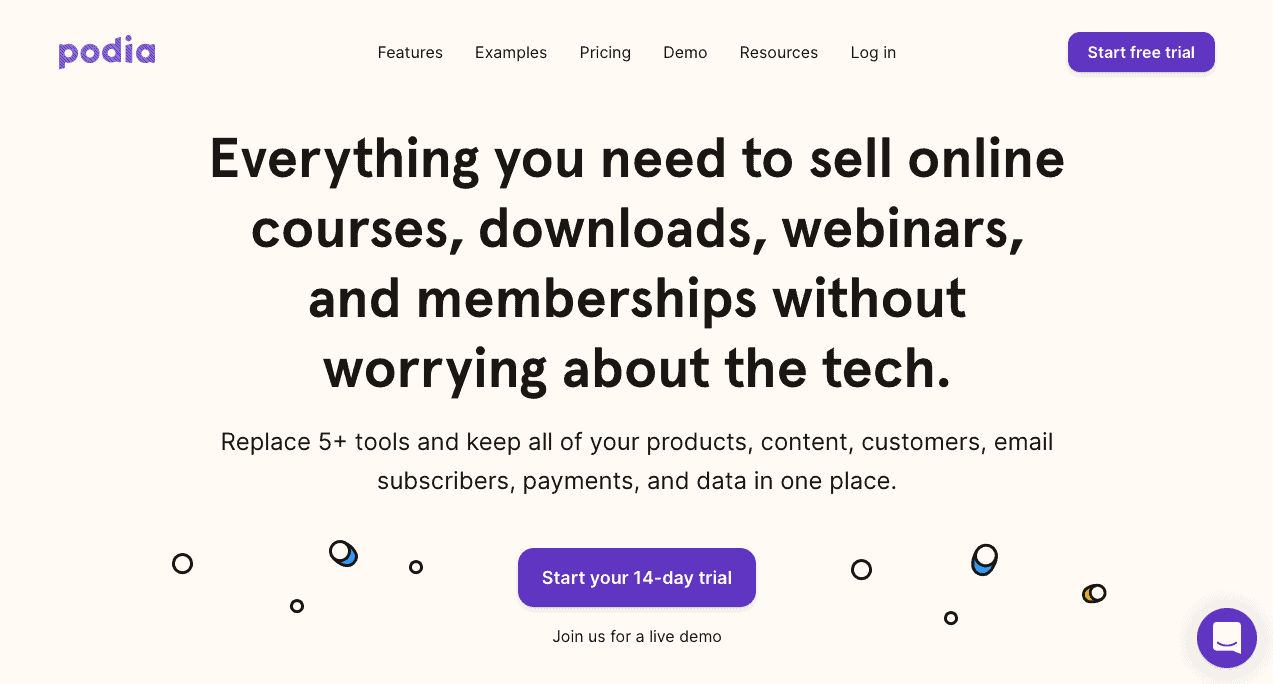
Now we’ve reached the end.
There’s only one thing left to say…
Happy tool hunting!
In full transparency, some of the links and codes shared in this post are affiliate or referral links, meaning I may get a small referral payment if you use my link or code at no additional cost to you. I would never recommend a product I didn’t use and love myself, and I hope you love them as much as I do!