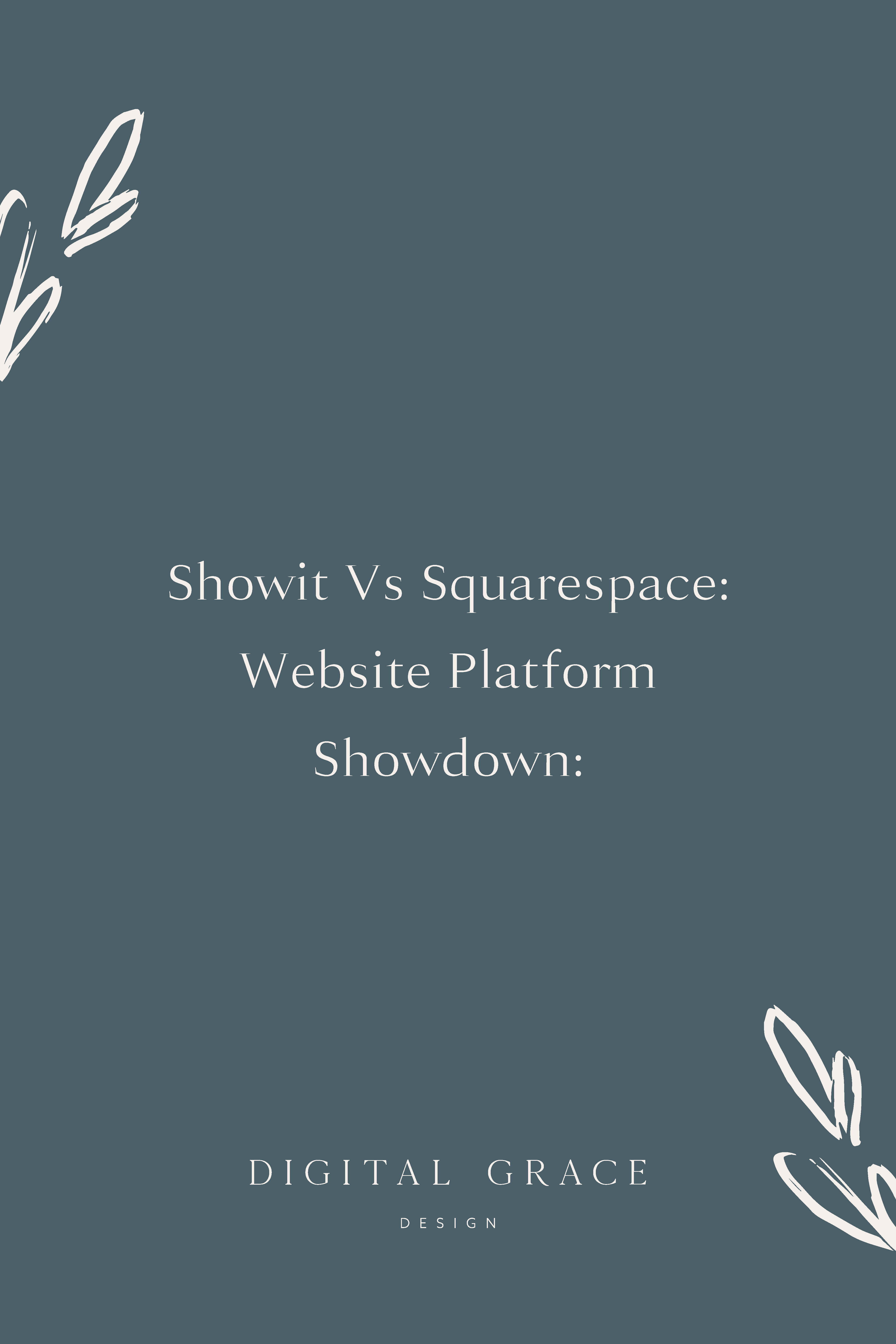Creative Entrepreneurs, Photographers, Showit, Website Design, Website Platforms, Wedding Professionals
Every entrepreneur seems to recommend a different website platform…
Some say Squarespace is best, others recommend WordPress, but you also hear great things about Showit. And then there’s Shopify, Wix, and dozens of others…
So how do you decide which website platform is the best fit for you?
I’m here to give you a full breakdown of what you can expect from each platform.
Should I use Squarespace to design my website?
Squarespace has successfully branded itself as a favorable alternative to self-hosted website platforms like WordPress, but does that make it the best alternative for your business? Well, like anything, it depends.
There are benefits and limitations to every website platform. The most important thing is to decide which is built for YOU. By explaining the differences between each platform with a pros and cons list, I hope to help you make the decision even easier.
Pros of Squarespace
No coding necessary
One of the biggest benefits of Squarespace is that people who don’t want to learn how to code can still walk away with a well-functioning website. No need to go back to school or view hundreds of YouTube tutorials to get started. You don’t need to use coding in Showit either, but it’s still a nice feature that is seen in both platforms.
Drag and drop feature
Along with not needing to know how to code, you also can use Squarespace’s drag and drop feature to input text, images, galleries, and columns where you’d like them to go. It does this by showing a teardrop next to an area where you’d like to put an element, which they also call a “block”. You can read more about this here.
Showit also has their own drag and drop feature but with less limitations! You can move, crop, and align elements however you desire. With Squarespace, the drag and drop can only be done in linear, specific ways.
Well-known for its support team
Most Squarespace questions are answered within 24 hours with a team that works around the clock. They have an award-winning support team that is always there to answer questions.
Of course, Showit has great support as well, but it’s good to know that you have people who can help you with design questions if you need them answered in a timely fashion.
Great tutorials for extra help
Since there are so many people using Squarespace, a lot of questions you have may already be answered in their tutorials or help pages. They also offer webinars and workshops to help you get started.
Ecommerce options
If you are looking to have a full-blown ecommerce shop that sells physical products, Squarespace could be a great fit. The backend system has a bit of a learning curve but they have good tutorials to help you get started.
While Showit was created more for service providers and influencers, it also integrates with Shopify Lite for an extra $9/month if you want to include ecommerce to your website. If you need a more robust ecommerce system, however, you may be better off with sticking to a higher tier Shopify package, especially since it is the most popular ecommerce platform for entrepreneurs.
Cons of Squarespace
Cannot customize mobile view
Designing for mobile devices in Squarespace is a major pain. Because there is no mobile specific view that you can customize, Squarespace just takes your desktop version and tries to translate it into a mobile design.
As you can imagine, this leads to some weird looking mobile designs. Sometimes photos will be cropped in a strange way and columns will show up out of order. These are just a few of the ways Squarespace can mess with your mobile design.
Since there are typically more people visiting your website from mobile devices than desktop (63% on average, in fact!), it’s more important than ever to make sure your website makes a statement on any screen. Showit can definitely help you do that with their platform.
Completely template-based
While Showit offers pre-made templates in their shop, you also have the ability to start from scratch with a design. With Squarespace, you HAVE to fit within their templates.
Another downside to using Squarespace is that they only have a select number of templates that are available for customization (around fifty designs with many of them looking very similar). This means you will likely have a website that looks very similar to several other businesses, including some of your competitors.
If you are looking to DIY your website to just get something out there, this may not be an issue for you. But if you are wanting to make an impact in your industry and be seen as a top choice, you’ll want a design that reflects that level of experience and expertise.
More expensive
Since Squarespace prides itself on being an all-in-one platform, there’s a higher price to go along with it. The price is $26/month for businesses on Squarespace whereas Showit is more around $24/month (if you choose not to have a blog, which makes the cost jump to $29/month).
SEO capabilities are limited
While there are some meta description, page title, and alt tag optimization opportunities within Squarespace, it is still pretty limited. Also, they are all titled different things and are hidden in different places (like your Homepage title being in the Logo tab… huh?).
SEO is incredibly important to the long-term success of your business. If you strategically use keywords in your copywriting, you can vastly improve your organic Google search results status. This is incredibly important for local businesses and wedding vendors, so Squarespace may not be your perfect fit.
Confusing backend
While it may be advertised that Squarespace is simple to use, I can’t tell you how many clients come to me wanting to switch over to Showit because Squarespace is too disorganized.
Like the example of your title tags being hidden in different tabs within the platform, there’s no rhyme or reason behind how things are structured in Squarespace. Instead of having to hunt for what you want, you can utilize a tool like Showit that is much more straightforward.
Not only that, but it’s a designer’s dream come true! It mimics the layout of Adobe Illustrator, so it’s a total breeze for designers who are used to working in that program. This usually results in a more beautiful website with a faster turnaround time. That’s something we can all get behind!
Why I recommend Showit for all creative entrepreneurs
From some of my commentary on the pros and cons of Squarespace, you can probably already tell I am #TeamShowit. I absolutely love Showit and can’t imagine designing websites in any other platform. There are so many reasons why I love Showit, but I’ve narrowed it down to a few of my very favorites…
Custom designs with no coding
I know I already mentioned that you don’t need to code in order to create a Showit website, but did I mention how you can still create a FULLY custom design that is unlike anyone else? No other platform has this kind of capability.
You can choose to build your website off of a template if you’d like, but you also have the ability to build out new pages with a completely unique design that’s all your own. Your business is unlike anyone else’s business, so why would you have a website that looks like someone else’s website?
Optimized for mobile and desktop views
Have you ever wished that things would be cropped or displayed differently on mobile devices than desktop screens? Maybe you wish you could hide an element on mobile screens (like videos that take too long to load) while still keeping the element on the desktop version. You can do all of that within Showit! If you can dream it, we can design it.
Want to learn even more about why I love Showit?
Still not sure which website platform is best for you?
I get it – analysis paralysis can be so real! Click here to take the Website Platform Quiz to learn which platform is best for you – Showit, WordPress, Squarespace, Webflow, Wix, or ProPhoto!
Click here to take the quiz!
What makes you excited to explore Showit or Squarespace as an option for your website? What are you leaning more towards? Let me know in the comments!