Once you have someone’s attention on your website, you must do everything you can to keep it. One of the best ways to do this is by enticing website visitors to become email subscribers.
Unlike social media, your email list is one of the few communication platforms you own. This means that you’ll always be able to reach your potential customers instead of worrying about ever-changing algorithms and rules.
To grow a healthy email list, start by attracting visitors who are already on your website. People who land on your website have already read through your content and love what you have to say. As they spend more time on your website, it provides a great opportunity for you to introduce your email list.
Email marketing matters to your business because it helps you…
- Create a more personal connection with your readers
- Deliver exclusive content to your most loyal followers
- Make more sales with discounts and through effective sales copy
- Stay top-of-mind which can increase future conversions
- Share relevant, personalized content with all readers
As you invest more effort in your email marketing, you may be wondering how you can get more people on your list. Since you already have a website, let’s use it wisely to grow your email list.
7 email list growth strategies to use on your website
All of these email marketing strategies can be implemented right away. As you go through this list, be sure to make a mental note of any strategies you aren’t currently using on your website.
We’ll start with beginner advice and work our way to more advanced strategies. Let’s begin!
Use multiple sign-up forms
Have you heard of the “rule of seven?” It says that someone needs to see something at least seven times in order for them to take action. This tells us we need to include multiple email sign-up forms throughout your website to increase the likelihood of someone joining your list.
Here are some of the most common places to put sign-up forms:
- End of blog post
- Blog sidebar
- Homepage
- About page
- End of Shop page
No matter where you decide to put your sign-up forms, be sure to make them stand out from the rest of the page’s content. That way, it’s clearly visible when someone visits for the first time.
There are a few types of forms that you may use to entice people to sign up. Let’s discuss them in more detail and show examples from Flodesk, my preferred email service provider.
The first form type is an email pop-up. This form will seem to automatically appear as someone scrolls through and interacts with your website. Use this kind of form to capture your audience’s attention and convert them into email subscribers.
While these forms are sometimes seen as intrusive and distracting, email pop-ups often come with higher conversion rates so it’s up to you to decide if it’s a good fit.
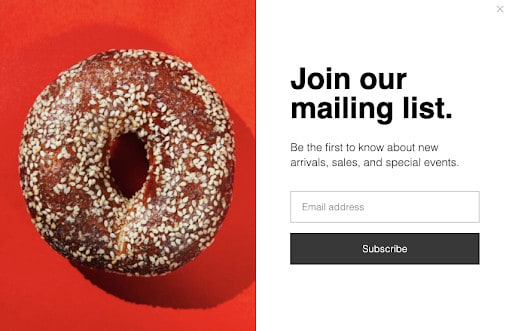
Next, we have the most common sign-up form type. This inline form can be embedded anywhere on your site within the page content itself. Unlike a pop-up, it features static content that can be used to entice more visitors to sign up.
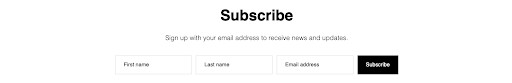
Other inline forms include a photo or another kind of visual aid. This is done to show a preview of what someone will receive when signing up for your email list, which is why it’s usually accompanied by a discount or lead magnet.
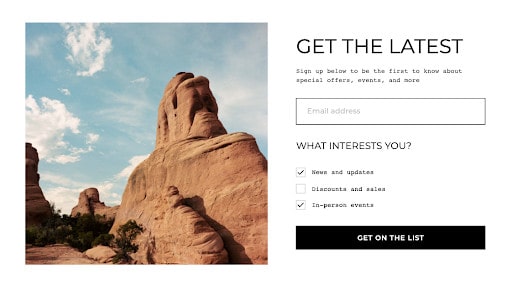
No matter what kind of sign-up form you choose, make sure you sprinkle them into your website content. If you need more inspiration, look at your favorite websites and see where they put their email sign-up forms.
Offer lead magnets
Lead magnets, which are often referred to as “freebies,” are free incentives used to convince people to sign up for an email list. Asking people to simply “sign up for updates” or “get the latest company news” doesn’t cut it anymore. You need a more direct way to delivering value.
Freebies will help you give subscribers access to exclusive content they can’t receive anywhere else. It also gives them a taste of how valuable your products and services are before they make a purchase.
On my own blog, you’ll notice I offer three different lead magnets in exchange for my audience’s email address.
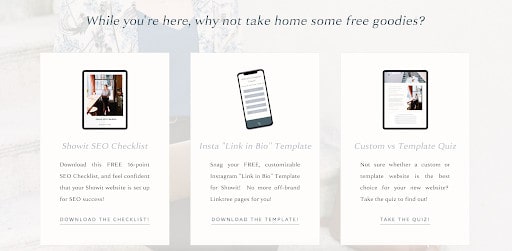
The first lead magnet is a Showit SEO Checklist which is delivered straight to their inbox. Another is a customizable Instagram landing page, and the last example is an interactive quiz they can take. These freebies work because they all lead to my email list in unique ways.
If you’re struggling to come up with lead magnet ideas, you may not have found the right type of freebie to offer your audience. Here are a few ideas:
- Checklists
- Templates
- Quizzes
- Ebooks
- Audio series
- Video series
- Email challenge
- Email course
- Evergreen webinar
- PDF guides
- Prompts
You can use these lead magnets on your Homepage, blog, and even on social media.
Give discounts to new subscribers
This list-building strategy works incredibly well for entrepreneurs who sell digital and physical products. If you have an eCommerce shop, you might want to think about offering a special limited-time discount to new subscribers.
This is exactly what Go to Bed did and it’s helped them exponentially grow their email list! In their email pop-up, they offer a 10% discount to new subscribers. Potential customers can use the discount on any item in their shop when they make their first purchase.
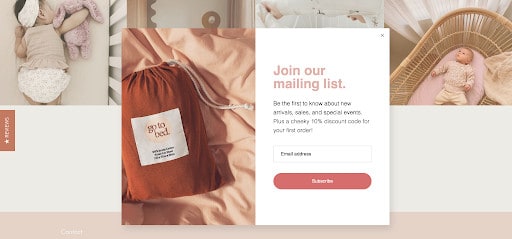
While this is a good short-term solution for growing your list, it’s even better to offer freebies and more valuable content once someone has joined our list. That way, subscribers actually want to stay on your list for the long term.
Use a website announcement bar
If you find a specific freebie performs really well after looking at your analytics, you might want to highlight it in a bigger way. That’s where a website announcement bar comes in handy!
You may be able to create this inside your website platform, or you can use a third-party site like Hello Bar to create one instead. Make sure the website announcement bar stands out from the rest of your website content.
For example, take a peek at the webinar announcement bar on my own website. Displayed in a dark blue color, it’s the element that stands out the most when you first visit my site. This ensures anyone who’s interested in taking the quiz has an opportunity to do so.

As I previously mentioned, the quiz is just another way to entice people to sign up for my list while delivering valuable advice. Be sure to choose a lead magnet that’s compelling for everyone who visits your site.
Add a sign-up form to your website footer
If you want to make sure your newsletter sign-up form is always visible, think about adding it to your website footer. This ensures your audience will never reach the bottom of your website page without seeing an opportunity to sign up for your list.
Since your footer is a key element of your website navigation, it makes for a great place to promote your email newsletter. You can either work with a website designer to create a custom sign-up form or simply embed the form from your email service provider of choice.
If you’re going for a more minimal look, you can also follow Natalie Franke’s example and create a simple CTA button that directs to a sign-up page.
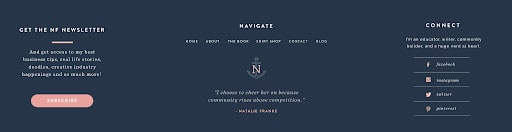
No matter which route you choose to take, you’ll be able to increase your subscriber count by using the website footer to your advantage.
Create an Instagram landing page
If building your Instagram following is one of your top priorities, you’ll love having an Instagram landing page! Instead of directing Instagram followers to your main website, you can bring them to a dedicated landing page with several links that are curated just for them.
Among these links, you can include a call-to-action that directs them to one of your main lead magnets. Some entrepreneurs include multiple freebies on their Instagram landing page so they can satisfy the many needs of their followers.
You’ll notice on my own Instagram landing page, I include a personal greeting along with a list of links that might be beneficial to them. Based on their search intent, my visitors can find exactly what they’re looking for at a quick glance.
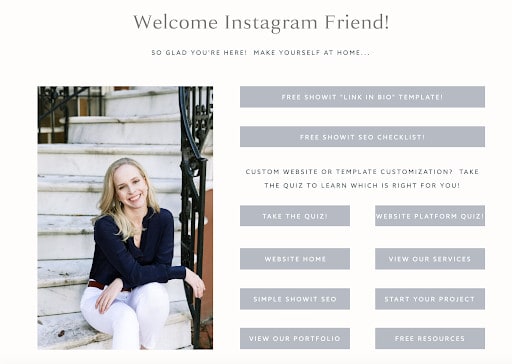
If you want to create your own, check out my free “link in bio” Instagram landing page template! You can customize the design, colors, fonts, and URL links to make it completely your own.
Design a newsletter landing page
Unlike an Instagram landing page, a newsletter landing page only has one clear call-to-action: signing up for your email newsletter.
You can create a separate landing page that’s dedicated to each of your lead magnets, or a general newsletter landing page that introduces your email community. Both can be useful when you’re interviewing on podcasts, attending events, or simply trying to convert more website visitors.
Flodesk, my email service provider, makes this really easy with their full-page forms, but you can also build your own if you so choose.
Here are some of my favorite designs from Flodesk:
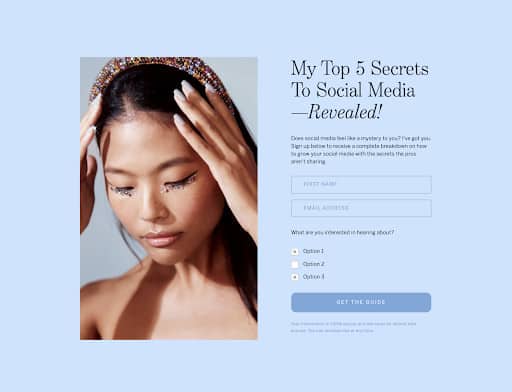
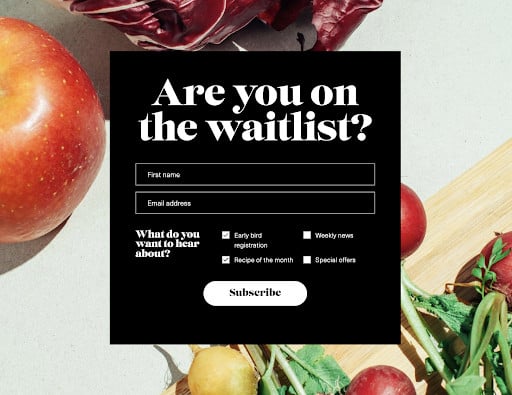
If you aren’t sure where to start in building your email list, I highly recommend using Flodesk! With beautifully crafted email templates and user-friendly analytics, it’s a great email builder for creative entrepreneurs like us.
You can lock in a discounted rate of $19/month for life by using my code DIGITALGRACE. That’s 50% off their regular monthly subscription pricing forever!
Click here to sign up for your free trial of Flodesk and test it out for yourself.
I have a feeling you’re going to love it!
