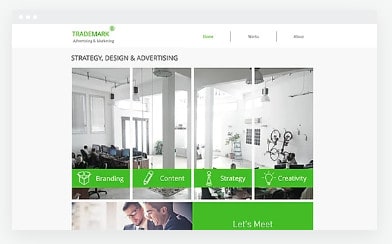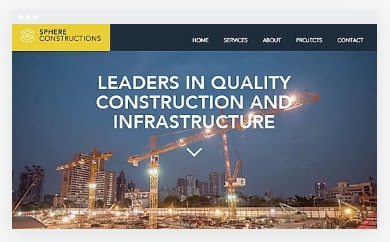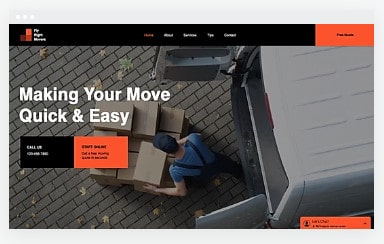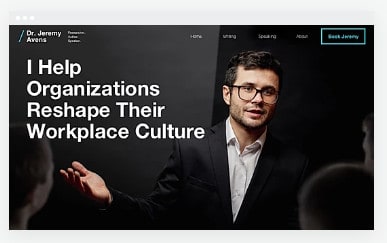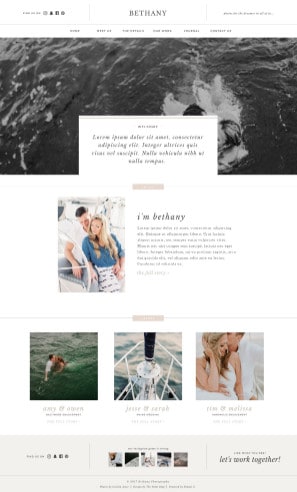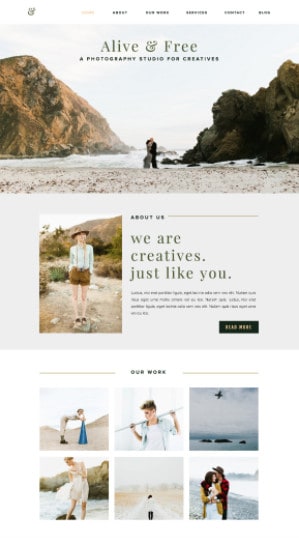By now, you know I love a good website platform showdown!
With so many platforms to choose from, it can be difficult to know which one to use. Today, I want to review Showit vs. Wix.
Both platforms give a wide variety of template, storage, and customization options to choose from, so how do you know which one should you use to build your website?
The choice is ultimately up to you, but here’s a well-researched look into both platforms to help you determine which one is the best fit for your brand.
Should I use Wix or Showit to design my website?
Unfortunately, Wix didn’t have a favorable start when it came on the market over a decade ago because of its poor SEO features, the lack of site ownership for website creators, and more.
Since Wix reached an all-time high for backlash around 2013, they decided to take their user complaints seriously and created new features to improve each existing problem with their platform.
So, let’s start by giving credit where credit is due!
Their SEO capabilities (along with other features) have grown leaps and bounds from where they were before. However, even with these key updates to their platform, Wix still hasn’t caught up with the capabilities of platforms like Showit, WordPress, and even Squarespace.
Wix is marketed to new business owners who are DIY-ing their first website, but I have yet to meet a designer who really loves the platform. (Psst… that should tell you something.)
But before I dive into why that is, let’s discuss some of the pros of Wix.
Pros of Wix
ECommerce capabilities are built right into the platform
One of the biggest things Wix has going for it is the ability to build an eCommerce shop right in its platform. You can’t do this with Showit, although you can integrate Showit with other eCommerce website platforms like Shopify, Kajabi, and more.
Many of my clients do this if they want to sell multiple digital products or physical products while taking advantage of the design freedom of Showit. So, there is a way to set up an eCommerce shop and connect it with your Showit website, but you can’t do it right in the platform like Wix.
However, many entrepreneurs recommend Kajabi or Podia (my personal favorite!) for selling online courses, memberships, and more over Wix. If you want to build a physical product shop, almost all eCommerce business owners agree that Shopify is the most powerful. If you only have downloadables and eBooks, you may choose Gumroad or include it in your Podia store.
With this in mind, it might be best to invest in a Showit website that gives you the look and functionalities you want through your blog while linking to an eCommerce platform that’s solely built for selling your products. Then each platform does its job!
Free option to build a website
What’s unique about Wix is that you can build and host your website for free. Wix markets itself as a free website builder, but you might be wondering if there’s a catch.
Well, there always is with “freemium” brands like this. This means that while there is a way to build your website for free before you invest in a paid upgrade, there are a few big downsides.
You won’t be able to connect your own domain name if you use Wix’s free website builder. That’s a bummer since you don’t want visitors to have to search for “yournamehere.wix.com” to find your site. This URL format isn’t memorable or easy to rank with inside search engines. Instead, it would be better for your URL to look something like this: digitalgracedesign.com. In order to do that, you’ll have to pay for an upgrade anyway.
One of the biggest turn offs of Wix’s free plan are the annoying Wix ads that are automatically shown on free websites. If you are running a business, you don’t want to use your website as a digital billboard ad for another company. You can save money by choosing this free plan, but it may cost you customers in the end. People want to invest in a service provider who looks professional, so having lots of ads for Wix on your website isn’t the best way to do that.
Of course, you do have the opportunity to invest in a paid plan in Wix to get rid of their ads and include your own domain name. If you decide to do so, here is a simple look at the pricing tiers of both Wix and Showit.
This is what Wix’s pricing looks like:
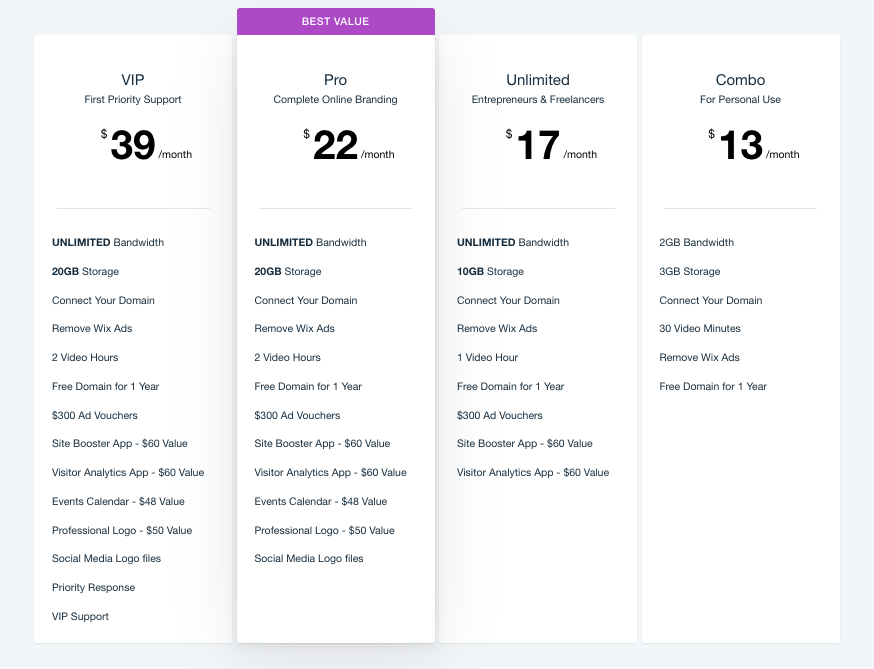
In comparison, this is Showit’s pricing:
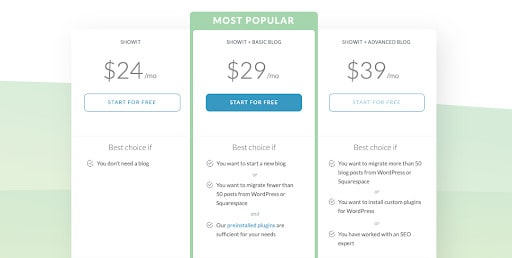
Depending on what plan you choose, they are actually quite comparable. The “VIP” pricing tier on Wix is the same cost as Showit’s “Advanced” tier. Both have affordable pricing for business beginners with multiple options for upgrading as your business grows.
Besides, I wouldn’t recommend choosing a website platform solely based on price anyway. Instead, you should choose for the longevity of your service-based business. Take a moment to think about the features you really need in order to build the best website for your brand. Then you can revisit these plans and see what might be the best fit.
Cons of Wix
Mobile website editing is lacking
Much like Squarespace, Wix says their website templates are “mobile-friendly” with responsive designs, but that doesn’t mean you have the same abilities to customize the look as you do with Showit.
Wix automatically generates a mobile version of your desktop website. This means you could have design elements that look great on a larger screen but don’t work well on mobile. I see it ALL the time as a website designer.
Showit blows all other website platforms out of the water with their mobile design functionalities. You can completely change how each element looks on mobile or even hide the graphics you don’t want to include on smaller screens.
With Showit, you’ll have the opportunity to build a new mobile version of your website that is uniquely designed for mobile rather than transferring your desktop design to try to make it look mobile-friendly. You can see what I mean in my Showit video tutorial.
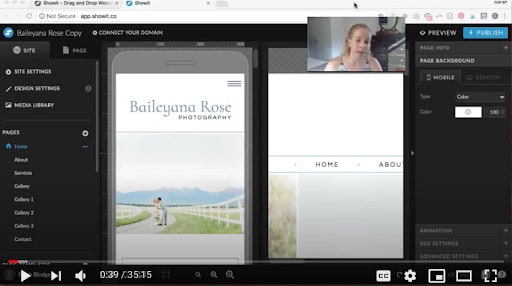
SEO capabilities have improved but still aren’t as strong as Showit
Wix used to get a bad rap for not being SEO-friendly, but in the last few years, they’ve included more SEO features to their platform. That was a smart move on their behalf, but even with these updates, it still can’t compare to the SEO quality you’ll have with Showit.
With Showit, you are able to add a WordPress blog to your website. This allows you to download and utilize the Yoast SEO plugin, the best SEO tool around (yeah, it’s been proven!), so you’ll definitely want to take advantage of these search engine benefits. You can also customize other SEO factors like your meta descriptions, page titles, image tags, and more!
If you want your website to be found on Google and put your website in front of more eyes, going with Showit is a no-brainer. Remember, it’s not impossible to improve your SEO on Wix, but why not invest in a website platform that will give you better results?
(PS: If you need more help with SEO, check out my course Simple Showit SEO!)
Templates tend to look more corporate
While Wix has a library of 500+ website templates, many of them focus on a clean and minimal look. This aesthetic can come off as a little corporate if you’re not careful, which isn’t something most creative entrepreneurs want to emulate. Either that, or it looks like a simple portfolio rather than a comprehensive website with many functionalities.
Here’s a small sampling of their most popular website templates to see what I mean:
If you want your website to look soft and feminine as a wedding pro, or natural and organic as a health and wellness pro, it might be hard to achieve the look you really want in Wix.
Since Showit was built for photographers and other visual creatives, you are sure to find a template that fits your style (unless you want to build a fully custom site—in that case, let’s talk!)
Before you choose a website platform, think about the mood and vibe you want to create for your website visitors. Revisit your visual branding to determine what style and aesthetic will fit with your designs. You’ll want to make sure your website feels like you and looks stunning to dazzle website visitors.
Why I recommend Showit for all creative entrepreneurs
No other platform gives you the level of design freedom you want to create a website that’s truly unlike anyone else’s. That’s one of the main reasons why I use Showit to design my clients’ websites.
Even if you aren’t a designer like me, Showit has a flexible drag-and-drop feature that will help you get started with customizing a template or building your own website from scratch. Oh, and you’ll never have to touch the code! For many creatives, this is a HUGE relief. If you go the DIY route, just know there’s a small learning curve to Showit, but you’ll get the hang of it in no time!
If you need additional help, you can always invest in a Showit website designer (like me!) to set up your website while giving you the tools and tutorials you need to feel confident with making future updates to your site.
Still not convinced Showit is the best choice?
Luckily for you, Wix and Showit offer new users a free trial, so if you aren’t sure after reading this list which platform you should choose, it’s best for you to test them both! Sometimes you won’t know until you dig into the platform for yourself.
Happy designing!
Still not sure which website platform is best for you?
I get it – analysis paralysis can be so real! Click here to take the Website Platform Quiz to learn which platform is best for you – Showit, WordPress, Squarespace, Webflow, Wix, or ProPhoto!
Click here to take the quiz!