You may have big ambitions around what you want your website to look and feel like, but have you ever noticed how most website builders make you feel boxed into their rigid templates?
Some of my friends who host their sites on Squarespace and Wix mention how often they come up with fun ideas but ditch them because there’s no way to make them happen in their template.
If creative freedom is what you’re looking for, Showit is your ideal platform!
With Showit, you can literally start with a blank slate and create anything you can imagine. You’re not restricted by grid lines, mandated starter templates, or forced margins.
You also don’t have to know a lot of code (or any!) to make your vision come to life. As creatives, this is great news for us!
Since your brand is unlike any other, let’s make sure your website stands out from the rest. Why have a website that looks like everyone else’s when Showit allows you to create a fully custom website without coding knowledge, stress, or hassle?
If you’re not sure if Showit is the right fit for you, I’m sharing some of my favorite features today to help you confidently make your decision.
My favorite features of the Showit website builder
Right now, I exclusively build my client websites on Showit. Yeah, I like it that much!
I’ve designed on many platforms throughout my design career, but none of them compare to the flexibility and creativity of Showit. You’ll see what I mean when I dig into my favorite Showit features. I have a feeling you’ll love them too!
Design for mobile AND desktop screens
The possibilities are endless when you build your site in Showit. Other platforms take the desktop version of your site and try to make it fit mobile screens, but the final result can be… a little clunky.
When a website isn’t designed for mobile devices, it will lag behind the competition. We have to care about mobile search even more now that it’s surpassed desktop searches. This means 50.33% of all searches are now on mobile, and the number will only continue to increase.
How do you make sure your website looks great on mobile and desktop screens? By designing them uniquely, of course! Showit allows you to customize how your website looks on mobile and desktop. This means you can move specific features that feel out of place, reduce or increase the size of certain elements, and make any other changes you want.
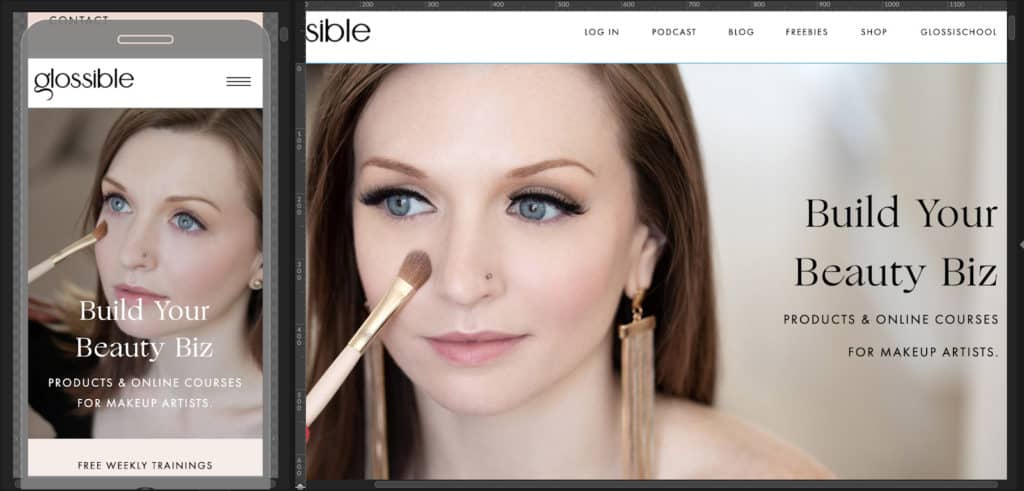
Having a customized design for mobile devices and desktops allows you to create a thoughtful user experience for all visitors, no matter where they are coming from. You won’t be stuck with whatever automatic version the platform spits out for you.
No other platform gives you this freedom without having to learn code.
Easy drag and drop interface
Drag and drop features make it SO much easier to customize your website’s design.
Without it, you’d be forced to learn how to code everything by hand. However, with drag and drop tools, you can move things wherever you want and make them look however you want.
Not only does the drag and drop tool make it easier for me to design client sites, but it also makes it easier for my clients to maintain it after their website launch.
If they need to make a small tweak to their headline, swap out a photo, or update their pricing, they can easily do this in the backend of Showit. They don’t have to jump through hoops or ask for my help (most of the time) for these simple updates.
I have fewer clients who are worried about “breaking” their website because of Showit’s drag and drop interface, and less worry means more time to enjoy their website!
Blogging made easier
Are you planning to add a blog to your Showit site? I highly recommend it, especially for creative entrepreneurs and wedding professionals who want to rank better in search.
When you build your site in Showit, you’ll also be able to add a WordPress blog. Everything stays in the same website URL so the integration is seamless. Your visitors won’t notice the difference, but you’ll get all the benefits of both tools!
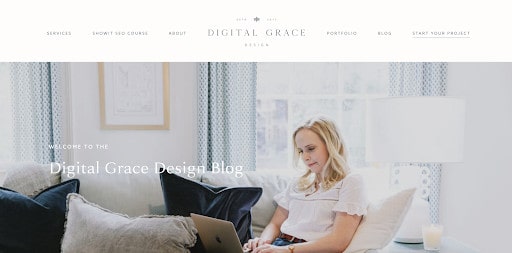
WordPress has some of the best plugins available, especially the Yoast plugin which is used to improve your SEO performance. You can add this plugin and more when you have a WordPress blog. Everything will still look and feel cohesive with your Showit site.
When Hannah Montana sang about getting the best of both worlds, I think she was talking about the Showit and WordPress collaboration. 😉
Advanced SEO capabilities
I just talked about SEO in the previous blogging section, but great SEO is crucial for your entire website. When you put an upfront investment of time into SEO, it can pay off for the long term!
I’ve seen it happen not only for my clients’ businesses but also for my own. Some of the blog posts I’ve written have jumped to the #1 spot on Google over time. I’m also on the first page of Google for “Showit designer.”
Because I show up organically in Google, I don’t have to spend tons of money on Google ads just to see an increase in client inquiries. It’s been amazing to see how many people are finding me via Google now. I want the same thing for you!
There are a few steps you can take to improve your SEO in Showit:
- Use targeted keywords
- Customize your image alt tags
- Write page titles and meta descriptions
- Sprinkle your keywords into your headlines and body copy
And that’s just a start! If you want to learn more about SEO without getting lost in the technicals, check out my Simple Showit SEO Course!

It’s super affordable and is created for beginners, meaning it is light on the confusing jargon but heavy on the helpful content. By the end, you’ll be able to escape SEO overwhelm and better position your business as an expert in search engines.
Unmatched customer support
This may not be a technical feature of the Showit tool, but it’s still worth mentioning!
As a creative entrepreneur, I’ve invested in many tools and software to help me run my online business. Few support teams are as committed to their users and community as Showit.
They’re truly the best of the best. Not only do they answer questions promptly, they’ll look into any issues on your behalf and give you recommendations on how to move forward. They’re also located in the U.S. so they share our same working hours which makes contacting them a breeze.
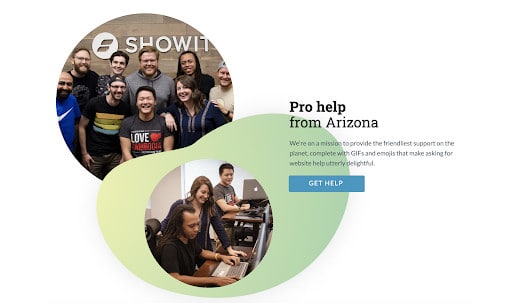
My ability to trust their support team makes me feel more confident in hosting my website and my clients’ websites on the platform.
You never know how important support teams are until you run into a problem. Before you encounter one, choose a platform that has a top-rated support team. You’ll be glad you did!
In addition to their awesome support team, they also offer free blog migrations. That’s right; it’s totally free when you sign up for a Showit account!
If you’re worried about transferring your website to a new platform or losing old blog posts, you don’t have to be. Showit will take care of these migrations for you. Talk about a stress-free move!
Their amazing Showit community
Some of my closest business friends have come from the Showit community. Since the company is filled with helpful, compassionate leaders, it’s no surprise that the platform attracts other people who share those same qualities.
The community inside their Showit Facebook group is one of the most active and supportive groups I’m in. It’s filled with users and designers who care about each other and are always ready to cheer you on, help you find new solutions, and reach your goals.
While I love their Facebook group, nothing compares to their Showit United conference. NOTHING. I’ve attended the conference a few times already (read about my experience here) and in 2019, I was even named Showit’s Designer of the Year!
There’s so much to love about Showit. It makes me happy and proud to log into my account every day and design websites, knowing I’m a part of something bigger than myself that I wholeheartedly believe in.
If you want to join us as a part of the community or simply want to learn more about Showit, sign up for a free trial! (Psst… this isn’t an affiliate link. I just really love the platform and think you will too!)
