You know you need to get your site up and running, but you may not be sure if you should invest in a template or custom website.
There’s a misconception that custom websites are always worth the investment, but for many entrepreneurs, a website template is a much better fit for their business goals.
First, take a moment to think about what your goals are.
Are you creating your first website, hoping to build an initial version that attracts your ideal clients and buyers? Have you recently decided to rebrand, causing you to scrap your old strategies in order to build a new site?
No matter if you want your website to sell more products, convert more client leads, or grow your email list, you can accomplish it with a custom website or template.
However, a template might be the way to go depending on your budget, project timeline, and a number of other factors. If you’re in the middle of making your decision, I’m here to help by candidly discussing the reasons why you may want to invest in a template.
Reasons to invest in a Showit website template
Maybe you’re here because you’ve chosen Showit as your website platform of choice, or maybe you’re still in the research phase. No matter where you are, I wrote this article to help you decide whether it’s best for you to invest in a Showit website template or a custom site.
Let’s dive right in!
It’s more budget-friendly
The industry-standard cost for a custom website hovers around $10,000. This can include everything from website design to copywriting to brand photography and more. If you’re hiring copywriters, photographers, and designers individually, the investment can be even higher.
If you are creating your first website in preparation to launch your business, or you are saving your budget for other business investments, a Showit website template may give you the best of both worlds.
Instead of spending your time DIY-ing your site from scratch, you’ll be able to customize website pages that have already been created by professional designers. This ensures you have everything you need to make a strategic website.
If you struggle to know what to write and where to place images, a Showit website template will give you the guidance you need to get up and running in less time.
It takes less time to set up
Timing is everything, so if you are hoping to launch your new website quickly, building a custom website may be out of the question. Custom websites can take up to 3-6 months to complete, depending on how many creative partners you are collaborating with.
With a website template, you can get started immediately if you want to make your own tweaks to the website. You can also hire a website designer if you want to be hands-off in the website building process, but it will take your designer far less time to make customizations than building a site from scratch. Customizing a template can take anywhere from a few days to a few weeks.
If you’re launching your business for the first time, you’ll likely want to hit the ground running and publish your website as soon as possible. A Showit website template will allow you to do just that. Since timing is of the essence, website templates are a great way to speed up the website creation process.
You may not need a custom site
So many entrepreneurs invest lots of time and money into creating a custom website, only to realize they never really needed it to be custom.
Custom websites typically require an extensive level of coding knowledge from a website or software developer. This is why your project timeline will be longer and your investment will be bigger when you choose to build a custom site.
If you think you need a custom site to be successful, you don’t. Plenty of entrepreneurs have built multi-million dollar businesses with a template-based site. Besides, Showit allows you to essentially create a custom-looking website in less time, at an affordable fee.
With Showit, you can design and customize just about anything you can imagine, and you usually won’t need to rely on coding knowledge to make it happen. Showit has a drag-and-drop website builder that allows you to make strategic tweaks to your website so it matches your vision, without having to dive into code.
If you’re struggling with your decision, here are a few instances where you may want to invest in a custom website:
- You have multiple offerings or audiences and need help combining them under one umbrella.
- Your site needs complex integrations and plugins that you need help incorporating into your website.
- You have a super in-depth shop, course, or membership that demands something truly unique and one of a kind.
Did you nod along with all three statements above? If not, a Showit website template should fit your needs.
You can still make customizations
Even though you aren’t investing in a completely custom website, that doesn’t mean you can’t make your website template your own. That’s one of the most common misconceptions when it comes to Showit website templates.
If you’re worried about your website looking like other competitors, there are a few ways you can customize it so your business stands out. No matter what industry you’re in, these tips can help you create a more optimized, beautiful website.
- Use on-brand colors instead of using the colors already in the website template.
- Add your own brand photography and headshots to your website template (because no one can copy your likeness!).
- If you’re an eCommerce business, include stunning product photography that instantly makes your website feel more unique.
- Change out the illustrations, icons, and graphics so it fits your visual brand.
- Reorganize content sections (based on your website strategy) by dragging and dropping the elements where you want them to go.
All of this is easy to do in the back-end of Showit, but if you need additional guidance, I also have an archive full of video tutorials for those who purchase my Showit website templates from the shop. I’ll walk you through exactly how to customize each part of your template!
Bonuses when buying a Digital Grace Design website template
In addition to receiving 10+ customizable website pages inside your template bundle, you’ll also get immediate access to other bonuses. Before you browse through my Showit template shop, check out what’s included inside each template purchase.
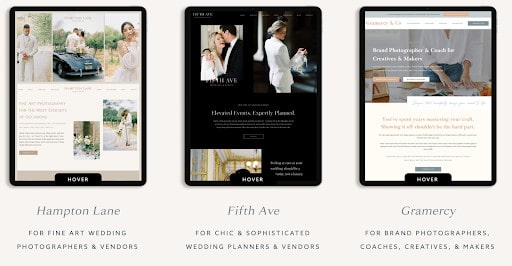
Access to my Simple Showit SEO course
How would it feel to shift from page nine of Google to page one? Really great, I bet! Since I’ve seen so much success through using SEO best practices, I decided to build a course to help you do the same.
Over the past few years, I’ve helped hundreds of students improve their website’s SEO performance through my online course, Simple Showit SEO. When I decided to open my template shop at the very beginning of 2022, I thought adding value through my course would be a great way to set business owners up for success with their new template.

While I usually open the cart for Simple Showit SEO only a couple of times a year, I still include it as a bonus for each purchase from my Showit template shop. That way, you can start building your website with SEO in mind at any time.
Archive of 50+ video tutorials
If you’re looking to keep costs down, building your website from a template is a great way to go. When choosing this route, it’s common to feel overwhelmed and confused if you don’t have someone to guide you through the process of creating your site.
That’s why I’ve created over 50 video tutorials to help you with everything you need to create your Showit website. It’s like having access to an in-depth website-building course for free!
Since all of the video tutorials come with your purchase, you’ll find it much easier to create the site you’ve been dreaming of. Yes, even if you’ve never been inside the Showit platform!
In the videos, I cover topics like:
- How to customize each website page
- How to set up your SEO inside Showit
- How to change your brand colors and fonts
- How to build new content sections
- …and so much more!
I’ve probably answered most of your questions inside the video tutorials, so all you need to do now is create your website.
Content gathering and launch checklists
You didn’t think I’d stop at helping you design your website, did you? I also include a variety of checklists to help you gather necessary content and ultimately launch your website. That way, you never have to worry about skipping a step.
If this is the first time you’ve ever built a website, these checklists will be invaluable to you. Be sure to walk through each step so you can launch with confidence.
To view all of my website templates, click here to visit my Showit template shop.
I can’t wait to see what you create!

