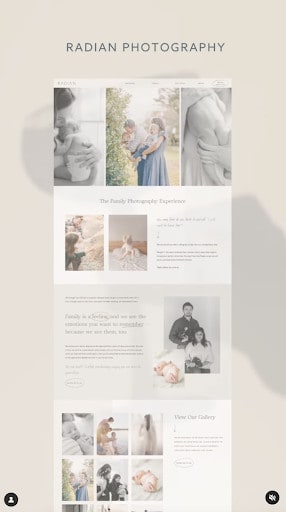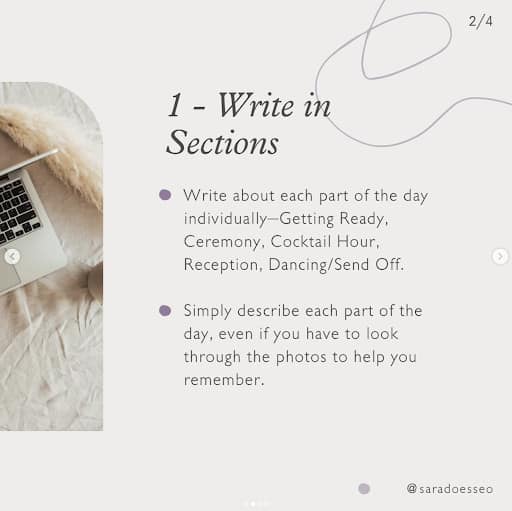Without a website, you may become an influencer, but you’ll have a hard time building a successful, sustainable business.
So many content creators focus all of their energy and effort on building an impressive Instagram following, but how many followers are primed to buy? And when they’re ready to work with you, do they know where to go next?
A website acts as a central hub, giving you a command station for all of your business activities and offers.
Unlike Instagram, it is one of the only platforms you own. This means when Instagram inevitably changes its algorithm, you won’t be hindered from connecting with your website visitors as you would be in reaching your Instagram followers.
When you own your website, you have more creative control over your user experience and more freedom with how you design your site.
To ensure your business’s value isn’t dependent on Instagram, let’s talk about ways you can use Instagram as a way to increase your website traffic. Once someone lands on your website, the possibilities for conversions are endless!
4 ways to use Instagram to increase your website traffic
Since you’re already building a community on Instagram, you can use these strategies to convince more followers to visit your website. From there, they may visit your blog, read more about your packages, and take action on your offers.
When you post consistently on Instagram, you’ll create more opportunities to drive qualified leads to your website. Let’s talk about a variety of content types and ideas you can use on Instagram to bring more people to your site.
Add links to your website in your bio
One of the best ways to drive traffic to your website is by adding a bio link. This can be found right underneath your bio description, but keep in mind that you can only point to one link.
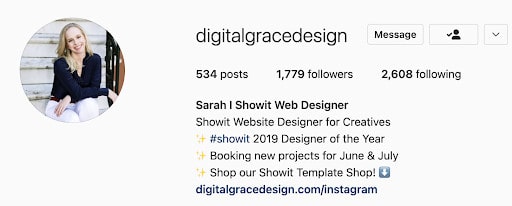
By including your main website URL, you may feel like you’re constantly having to change your bio link or not tailoring the user experience to your Instagram followers’ needs. The best solution is to create an Instagram landing page.
Linking to an Instagram landing page will help you drive traffic to your website while giving you space to add multiple calls-to-action (CTAs). You can easily swap out links and rearrange the order of your CTAs.
My Instagram landing page looks a little something like this, but you can customize how yours looks by using my free Showit template.
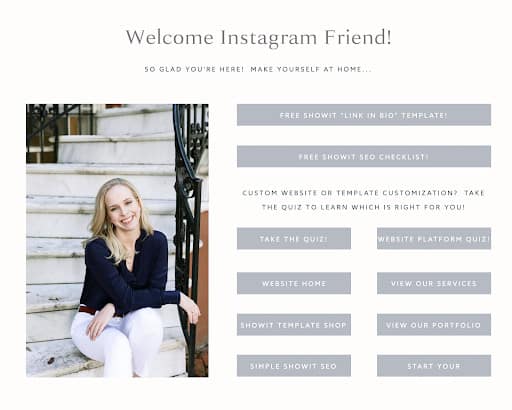
When you add the link to your bio, you can use a link shortener if you’d like, but I recommend customizing your URL to something like “yourdomain.com/instagram”. You can add as many or as few links as you’d like, but keep in mind that you’ll want to reduce decision fatigue.
Include links in your Stories
This feature used to be exclusively available to accounts with 10,000 followers or more. Well, the day has finally come when any account can use links in their Stories!
I’ve been waiting for this feature for so long, so it’s smart to use it to bring more traffic to your website. Instead of linking to your homepage, think about which website page is most relevant to your Story content.
For example, coach Jen Carrington created a few Story videos where she reviews what she’s been up to lately. One video includes a link to her Services page and the other highlights her latest podcast episode.
Since both of these links lead to pages that are hosted on her website, Jen has more of an opportunity to drive traffic on a platform like Instagram. She’s able to tap into her growing community of business owners and give them more reasons to visit her website.
If you plan to launch a new offer soon or want to revamp one of your sales pages, using this link feature in your Story could be a home run. Take a moment to think of creative ways you can link to CTAs that matter to your business.
Create engaging Reels
Reels are all the rage on Instagram right now. As of 2022, Reels account for 20% of all Instagram engagement, far surpassing Posts. Since people spend 50% of their time online watching videos, it makes sense why Instagram continues to prioritize Reel content.
If you haven’t started creating Reel content yet, now’s the perfect time to get started!
It’s best to use trending audio when possible so your Reel can be seen by more people. You can hop on trends that already exist or create your own original content.
I’m in the process of ramping up my Reels, but this 2021 recap of my favorite Showit websites was so fun to make. I usually create my annual website design recaps in a blog post format (like this), but I enjoyed putting this simple Reel content together this time around.
When creating Reels, make sure you have a clear CTA in your video description. Otherwise, new followers and viewers may not know where to learn more about your work. You’ll see I’ve done this by adding a link in bio CTA to my Reel description.
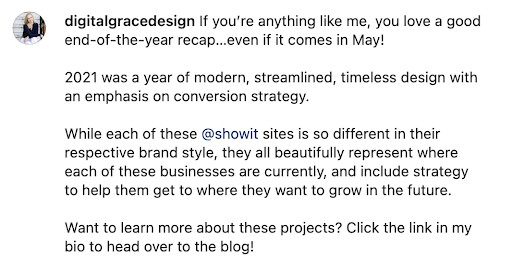
Before you create a Reel, think about where you want people to go next. What do you want to inspire them to do? Make sure your CTA is clearly outlined in your Reel video and description so there’s no confusion.
Add a CTA in your carousel posts
Although videos perform best on Instagram, you may also want to use carousel posts to educate your audience. Video is great for entertaining your audience, but as a service provider, you’ll want to share your knowledge, too.
In creating a carousel post, be sure to use your visual branding guidelines as you design a template. Then, you can reuse the branded template again and again.
I really loved this visually engaging example from Sara of Sara Does SEO. Since she specifically works with wedding professionals, it makes sense for Sara to focus on content that services this niche.
After sharing two quick tips on blogging about weddings, Sara shifts the conversation to learning more on her website. She includes a link to her wedding blog post template freebie in her bio and references it in her post description below.
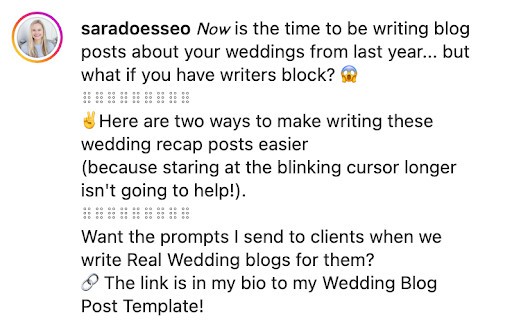
Driving traffic to a lead magnet is a fantastic incentive for your followers to jump off of Instagram to visit your website. Otherwise, it may be difficult to convince them to leave the app.
Have you recently created a freebie and want to grow your email list? Use a carousel post or similar content to highlight what your freebie is about.
When you’re ready, you can also add the link to your opt-in landing page to your Instagram landing page! See how everything works together?
Final thoughts on driving traffic through Instagram
To see if your content is performing well, it’s best to keep an eye on your Instagram analytics as well as your website analytics. Think about what metrics matter to you and follow the trends of data you’re seeing.
If you find that your traffic is increasing but your conversion rate is low or your bounce rate is high, you may want to consider optimizing your website. By consulting with a website designer, you can determine whether you need to refresh a few pages or rehaul your website.
If you’re unsure of where to start, I help entrepreneurs like you create beautifully designed, completely optimized websites that showcase the value of their business.
Let’s begin by scheduling a 1:1 call so we can chat more about your website!
In the meantime, keep building your audience on Instagram and use your link in bio wisely.