Does it really matter what website platform you use to build your site?
With so many options to choose from, many entrepreneurs simply choose a designer they like and move forward with whatever website platform they prefer. This results in a beautiful website that could be designed on a platform that doesn’t do what they need it to do.
To save you from having to migrate your website multiple times or start over from scratch, I’ve put together a list of things to consider before choosing a website platform.
No matter if it’s your first time building a website or you simply want to redesign your current one, you’ll be able to select the right platform when you ask yourself the right questions.
4 ways to choose the best website platform for you
While there are dozens of platforms you can use to build your website, we will spend most of our time reviewing these four: Showit, Shopify, Squarespace, and WordPress.
There’s no one platform that is definitively the best for every entrepreneur. Instead, you’ll want to define your website goals and determine what your greatest needs are. Based on this information, you’ll be a few steps closer to choosing your website platform.
As a website designer, I’ve experimented and dabbled with each of these platforms. In this article, you’ll find some of my recommendations based on personal experience along with research on each of the platforms.
Let’s dive right in!
Consider what kind of business you have
To create a futureproof website strategy, you’ll need to nail down what kind of business you have. If you primarily sell your time and talents for a fee, you’re most likely a service provider.
With a service-based business, you have more freedom to choose from a variety of website platforms that could fit your needs. However, if you want to sell physical products and goods, you’ll need to find an eCommerce platform to host your online shop.
If you’re looking to sell digital products, you may decide to select a preferred website platform and integrate a third-party tool—like Podia, Mighty Networks, or Circle—to help you accomplish your goals.
For eCommerce sellers, you might be able to get by with one of the commerce plans on Squarespace for $27-49/month. Some eCommerce business owners start here but quickly grow out of this platform, causing them to migrate their site to another platform.
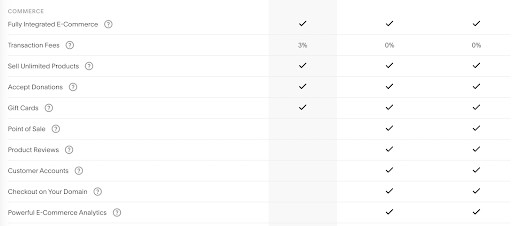
This is why I highly recommend moving forward with Shopify which is far more user-friendly and comes with more functionalities. If you’re a service provider who wants to add products to your website, you could work within Showit and Shopify Lite, giving you the best of both worlds.

Entrepreneurs who are selling their services can choose between Showit, Squarespace, WordPress, and Wix—to name a few—but with so many options available, you’ll need to answer the next few prompts to discover the right platform.
Determine if you’ll be using a template
Website templates are all the rage right now in the website design world. Templates give you a proven strategy and blueprint to build from, allowing you to customize your website with a clear vision in mind.
Many website designers (like me!) offer small business owners the opportunity to buy templates that will make their website look custom without the high price tag.
When researching templates, be sure to choose a designer that creates templates on your platform of choice. Otherwise, you may end up with a design aesthetic you like but it will be hosted on the wrong platform.
Let’s go through each platform and talk about their template options.
Showit: Templates are an integral part of Showit, and they currently offer 32 free templates in their shop—all created by independent Showit designers. (I even created one called Baileyana Rose!) There are hundreds of paid templates to choose from inside Showit’s store. Showit’s templates are flexible and much easier to customize due to their drag-and-drop, no-code builder.
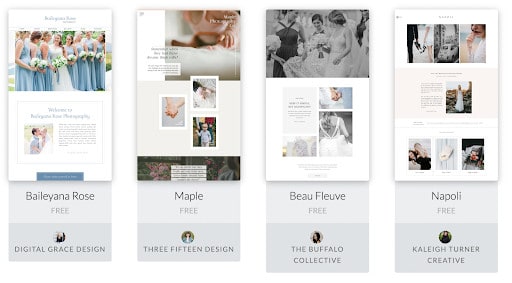
Shopify: This platform calls their templates “themes” and only has 18 themes available for free. However, they sell 80 paid templates on their site but you can also work independently with a Shopify designer. Most eCommerce entrepreneurs invest in a custom website on Shopify, so keep this in mind if you are considering this platform.
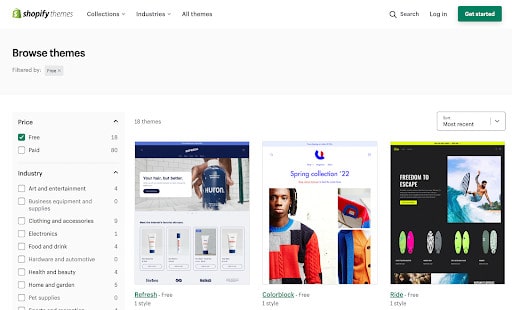
Squarespace: Squarespace gives users access to 50+ free templates as a part of their platform. Other designers sell paid Squarespace templates off of their site, but you’ll need to follow instructions to create the templated look on your own which could be a time suck. The biggest drawbacks of Squarespace templates are that they all look pretty similar and many service providers will be using the same layout. You may run the risk of your website looking like a competitor’s.
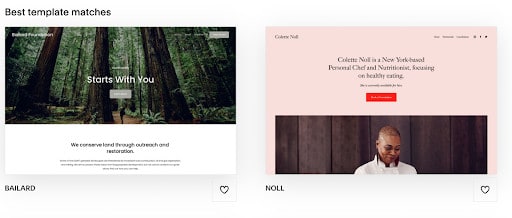
WordPress: There’s no doubt about it—WordPress has the largest library of website themes. Some are free while others are paid, much like other platforms here. Be warned that you may get overwhelmed with thousands of options to choose from. While WordPress templates give you a great place to start, you will likely need to know how to code in order to personalize it to your business.
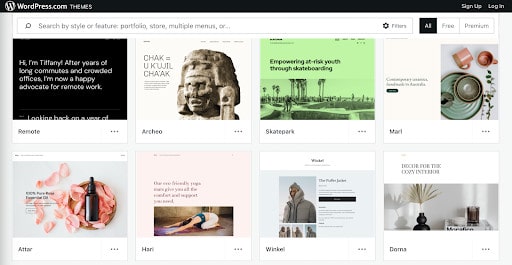
We’ve talked a lot about templates so far, but what if you want to build a custom website? Depending on your budget and timeline, you’ll have freedom to select the right designer and platform that best suits your needs.
My biggest piece of advice is to not just choose a designer whose work is impressive but also works with your website platform of choice.
Decide how often you want to update your website
This is one of the most common questions people skip on the path to choosing their best website platform. You must ask yourself how often you want (or need) to update your website.
Would you like to invest in a user-friendly platform that allows you to easily make frequent changes to your site? Do you want to be completely hands-off with your website and outsource everything to an expert?
If you go the DIY route, you’ll want to move forward with a platform that has a small learning curve. Squarespace is arguably the easiest platform to learn, but Showit has a minor learning curve as compared to the complexities of WordPress and Shopify.
In planning to outsource your website updates and tasks, this question may not matter as much since you are hiring an expert. It might be a good idea to have a designer on an ongoing retainer if you plan to make frequent website updates.
Determine how important SEO is
Search engine optimization is one of the key strategies that helps entrepreneurs get their sites in front of more eyes. By optimizing your website for search engines, you’ll be able to drive free, organic traffic to your website for the long haul.
You’ll want to increase your SEO performance by starting as soon as possible, especially if you are trying to rank for competitive keywords. SEO can also be highly beneficial for wedding professionals and other service providers who rely on local traffic sources.
If you don’t plan to optimize your website for SEO or don’t see it as a priority, you can skip over this question. However, most of us do find the benefits in utilizing SEO on our sites, so let’s talk about each platform.
Showit: Showit is a very SEO-friendly option, giving you access to change your page titles, meta descriptions, alt tags, and more for each page of your site. They make it really easy to customize your on-page SEO in one convenient place (see below), but you can also go beyond the basics with my Simple Showit SEO course.
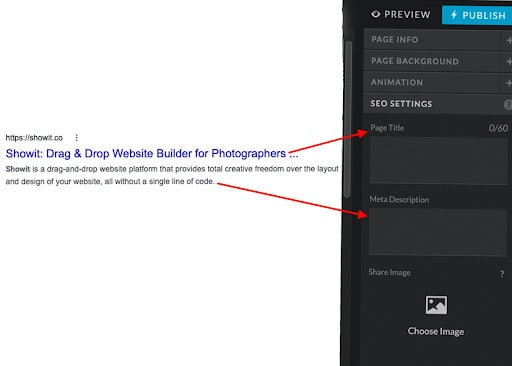
Shopify: While Shopify has some SEO capabilities incorporated into its native platform, they also offer a wide variety of SEO apps that can be added to most free and paid plans. There’s an extensive list to choose from, but remember that all of these apps can slow down your website if you add too many.
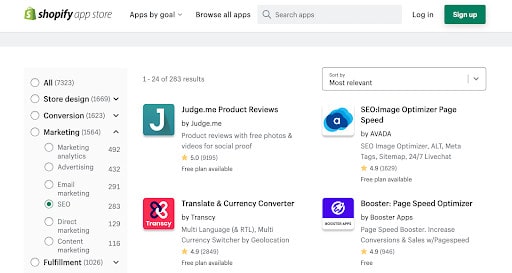
Squarespace: Squarespace has made improvements in its SEO capabilities over the last few years, but it still only covers the basics. It provides a few data points for measuring keywords and traffic sources, but most designers agree that we’d love to see more from Squarespace in regards to SEO.
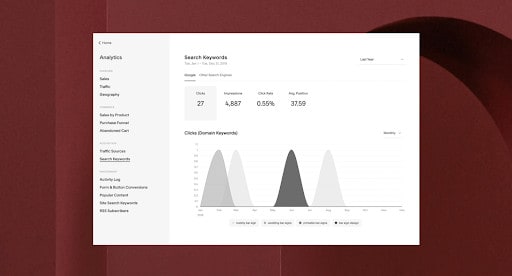
WordPress: Much like Shopify, WordPress has plugins that act as apps that can be added to yoru website. I highly recommend using the Yoast plugin—it’s the most popular SEO plugin in the world for a reason. You can also take advantage of Yoast SEO capabilities when you add a WordPress blog to your Showit website.

What website platform is right for you?
After reading this article, if you’re still searching for your best-fit platform, I’d like to invite you to take my quiz! By answering just 11 questions, you’ll be able to quickly determine which website platform is right for you.
If you’re looking for a clear answer to this question, look no further! Click here to take the quiz!
