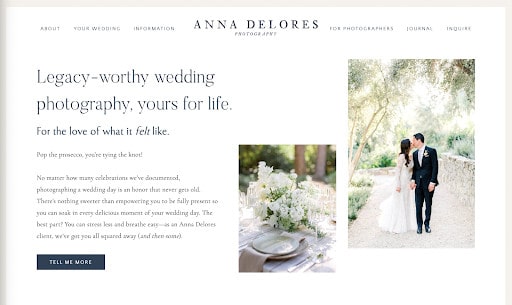Business, Creative Entrepreneurs, Interior Designers, Photographers, Showit, Website Design, Website Platforms, Wedding Professionals
You’re here because you’ve narrowed down your options and have decided to build a website from a template. I’m so excited for you!
Many creative entrepreneurs have built a six- or seven-figure business using templates, so they certainly can give you a leg up when building a website.
However, if this is your first time creating a website or you’re planning to refresh your site, there are a few things you must consider first.
6 questions you need to answer before buying a website template
Before you research template designs and plan to purchase one of your own, you’ll want to keep these questions in mind. Otherwise, you may end up selecting a website template that looks good but won’t accomplish what you need it to.
To ensure you choose the right website template for your business, consider what your website goals are and how a template will help you achieve them.
Since you won’t be creating a website from scratch, you can use the template as a helpful guide in designing a website that attracts your ideal clients. Let’s make sure your template is the true winner!
What website platform is the template built for?
Before you can select the right website template, you must first decide which platform to host your website on. This is an incredibly important decision because your website platform often determines how much creative freedom you have and how many functionalities you can incorporate into the site.
There are many professional website designers who sell templates for Showit (like myself), Squarespace, WordPress, Shopify, and more. Designers do this so entrepreneurs can take advantage of strategically and beautifully designed websites without the higher price tag of a custom website build.

Some platforms like Squarespace offer more than a dozen free templates you can start with, but with so many entrepreneurs using them, your website may resemble many of your competitors’ sites. The same is true for other website platforms.
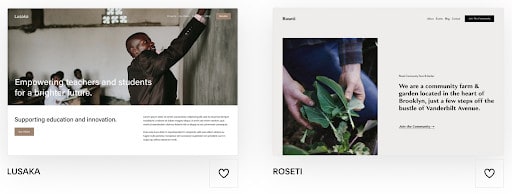
If you aren’t sure where to start, here are some platform comparison articles that may help:
I highly recommend using Showit to build your website. You’ll get full creative control over how your website looks with Showit with the ability to add a WordPress blog to your site.
If you need to add eCommerce to your website, you can also connect your Showit site with your Shopify store. It’s really the best of both (or all) worlds!
Are you going to customize the template or hire a designer?
In other words, do you want to learn how to personalize the template yourself or would you rather outsource your project?
If you have a DIY spirit and don’t mind a small learning curve, you may want to customize the template yourself.
However, if you don’t have the time to learn a new platform and have the budget set aside for a designer, outsourcing may be your best option. You’ll already be saving thousands of dollars by moving forward with a template instead of a custom, from-scratch design.
If you’re still unsure of how to best approach your website project, read this article from my archives: Should I Customise My Website or Hire a Designer?

Some website platforms are more intuitive than others, so it may help to sign up for a free trial before you commit to DIYing your website. This will help you get some hands-on experience with the platform before you purchase a template.
Is the website template built to accomplish your goals?
I see far too many entrepreneurs choose a template just because it looks really pretty. As they say, looks can be deceiving. While it may have the perfect amount of white space or feature plenty of cute illustrations, think about if the template functions well for you.
One of the best ways to determine this is to interact with the demo version of the website instead of only looking at pretty preview graphics. This way, you can navigate the website as if you were a first-time visitor.
Here are a few questions to ask yourself while playing around with the demo:
- Are the call-to-action buttons clickable and clearly visible on every page?
- Is the main website navigation streamlined and easy to navigate?
- Does the footer have all of the elements and links you need?
- Do you like the overall layout of each page or just one page in particular?
- Does it come with opt-ins for lead magnets and pre-built landing pages?
To go a step further, you’ll also need to consider if the template is built for the future of your website. This means it must have a variety of template pages and add-on features that give you the freedom and flexibility to add to your site as you go.

All of my templates me with the pages above because you never know when you’ll need to add more offers or content to your website. It’s easier to have everything you need upfront than scramble to fit it all in later on.
Does it fit within your budget?
Each template is going to come with a different cost. Showit templates can be as low as a few hundred dollars and as high as a four-figure investment.
Ideally, before you start searching for templates, you’ll have an idea of what budget you’d like to stick to. That way, you aren’t tempted by templates that may be outside of your price range.
When pricing my own templates, I decided to stay around the mid-level investment mark. I also offer flexible payment options so it makes my templates more accessible for those who are mindful about cashflow.
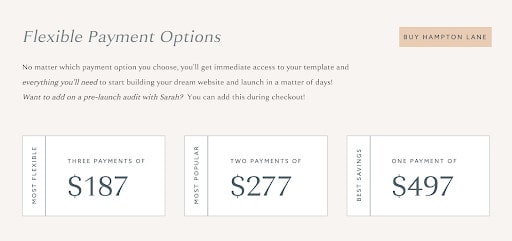
I didn’t want the cost of my Showit templates to hold someone back from creating their dream website, but I also wanted to include other valuable bonuses to my template packages.
With each purchase, my template buyers get access to:
- 10+ website page layouts
- 50+ video tutorials for easy installation
- Copywriting prompts for every page
- My Simple Showit SEO course (valued at $397!)
Every template designer will offer a different set of deliverables inside their template purchase bundles, so be sure to dig into exactly what you’re getting beyond the template itself.
Will you like the template as much with your branding?
Have you ever seen a website that looks so eye-catching and engaging, but instantly realize the design would never work with your aesthetic? This happens so often when I’m looking around Pinterest for visual inspiration.
While you may love a website that has many hand-drawn illustrations, what if your brand dictates that you use bold type? While you may like the intricate textures of a template, it may not fit with the smooth aesthetic of your brand.
It’s best to choose a template that has a somewhat similar aesthetic to your visual branding. Otherwise, it may be too hard to make it fit your needs.
For example, look at the side-by-side example of my Hampton Lane template and my client Emily’s website. While we changed her signature fonts, colors, and logo, the new version of her site is still reminiscent of the template.
- Hampton Lane Template
- Anna Delores Photography’s Site
If we tried to customize her website with a template that had bold headers, little space for imagery, and dark backgrounds, it may not have been as easy to incorporate her branding.
Of course, you can personalize any design element in your template using Showit, but I’m all about making less work for yourself. The next time you search for website templates, keep your own imagery style and visual branding guidelines in mind.
Will it look good and function well on mobile devices?
Mobile-optimized design is no longer a nice-to-have feature of your website; it’s a must! While you’ll probably preview website templates on a larger desktop screen, you’ll want to make sure it looks great on smaller mobile screens, too.
As of 2022, 57.28% of all website traffic came through mobile phones. This continues to increase year over year, meaning it’s more important than ever to make sure your mobile website design functions well.
Since most visitors are landing on the mobile version of your website, it’ll need to look beautiful even on a smaller screen. It’s easier to accomplish this when using a template because it’s already built in a strategic way!
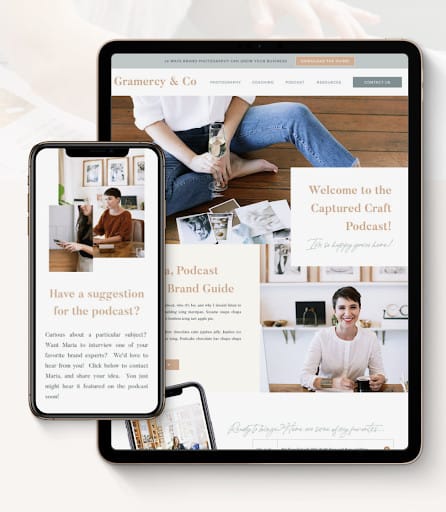
Ideally, your mobile version will have design elements that carry over from the larger, more comprehensive design of your desktop version. You can do this easily in Showit since it’s one of the only platforms that allows you to simultaneously change the mobile and desktop version of your website.
Before you buy a template, be sure to view the demo site on your mobile device, desktop computer, and even a tablet. This will help you determine if it’s the right fit for you.
Final words on choosing a website template
Once you’ve answered all six of these crucial questions, you’ll be a few steps closer to finding your ideal website template. Remember to select a website template that’s built for your website platform of choice that also fits your needs and budget.
If you want to work with a website designer to help you bring your website vision to life, some template creators can help you with this.
I frequently work with clients on template customization where they can choose a template from my own shop, Northfolk’s shop, or Tonic Site Shop’s website for no additional cost. I can also customize templates from other shops depending on what my clients are looking for.
If this sounds interesting to you or you want to learn more, let’s schedule a discovery call!